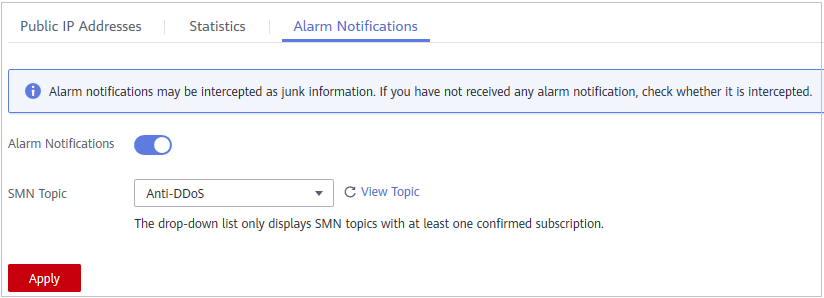Halaman ini belum tersedia dalam bahasa lokal Anda. Kami berusaha keras untuk menambahkan lebih banyak versi bahasa. Terima kasih atas dukungan Anda.
- What's New
- Service Overview
- User Guide
- Best Practices
-
FAQs
-
About Anti-DDoS
- What Is Anti-DDoS?
- What Are a SYN Flood Attack and an ACK Flood Attack?
- What Is a CC Attack?
- What Is a Slow HTTP Attack?
- What Are a UDP Attack and a TCP Attack?
- What Is the Million-level IP Address Blacklist Database?
- How Will Anti-DDoS Be Triggered to Scrub Traffic?
- Does Anti-DDoS Traffic Cleaning Affect Normal Services?
- How Does Anti-DDoS Scrub Traffic?
- What Are the Restrictions of Anti-DDoS?
- What Is the Protection Capacity of Anti-DDoS?
- What Data Can Be Provided by Anti-DDoS?
- In Which Regions Is Anti-DDoS Available?
- What Is the Maximum Protection Capacity Provided by HUAWEI CLOUD Anti-DDoS for Free?
- Which Services Can Use Anti-DDoS?
- Can Anti-DDoS Be Used Across Clouds?
- How to Determine Whether an Attack Occurs?
-
About Basic Functions
- What Are Regions and AZs?
- What Is the HTTP Request Threshold Set for Anti-DDoS Protection?
- What Would Happen When I Am Under a DDoS Attack Exceeding 500 Mbit/s?
- Which Types of Attacks Does Anti-DDoS Mitigate?
- What Should I Do If My Service Is Frequently Attacked?
- What Is the Difference Between ELB Protection and ECS Protection?
- Why Is the Number of Times of Cleaning Different from the Number of Attacks for the Same Public IP Address?
- Is Anti-DDoS Enabled by Default?
- Does Anti-DDoS Protect a Region or a Single IP Address?
- Do I Need to Clear the Resources of Anti-DDoS When I Delete an Account?
- How Do I View the Traffic Cleaning Frequency?
- How Can I View Anti-DDoS Protection Statistics?
- How Can I View Public IP Address Monitoring Data in Anti-DDoS?
- How Can I View an Interception Report?
- Can I Disable Anti-DDoS Completely?
- How Do I Check Whether the Inbound Traffics Are Routed Through Anti-DDoS Devices?
- About Threshold and Black Hole
- About Alarm notification
- Change History
-
About Anti-DDoS
- Glossary
-
More Documents
-
User Guide (ME-Abu Dhabi Region)
- Service Overview
- Viewing a Public IP Address
- Enabling Alarm Notification
- Configuring an Anti-DDoS Protection Policy
- Viewing a Monitoring Report
- Viewing an Interception Report
-
FAQs
-
About Anti-DDoS
- What Is Anti-DDoS?
- What Are a SYN Flood Attack and an ACK Flood Attack?
- What Is a CC Attack?
- What Is a Slow HTTP Attack?
- What Are a UDP Attack and a TCP Attack?
- What Is the Million-level IP Address Blacklist Database?
- How Will Anti-DDoS Be Triggered to Scrub Traffic?
- Does Anti-DDoS Traffic Cleaning Affect Normal Services?
- How Does Anti-DDoS Scrub Traffic?
- What Are the Restrictions of Anti-DDoS?
- About Basic Functions
- About Alarm notification
-
About Anti-DDoS
- Change History
-
API Reference (ME-Abu Dhabi Region)
- Before You Start
- API Overview
- API Calling
-
API
-
Anti-DDoS APIs
- Querying Optional Anti-DDoS Defense Policies
- Querying Configured Anti-DDoS Defense Policies
- Updating Anti-DDoS Defense Policies
- Querying Anti-DDoS Tasks
- Querying the List of Defense Statuses of EIPs
- Querying the Defense Status of a Specified EIP
- Querying the Traffic of a Specified EIP
- Querying Events of a Specified EIP
- Querying Weekly Defense Statistics
- Alarm Reminding APIs
-
Anti-DDoS APIs
- Appendix
- Change History
-
User Guide (Kuala Lumpur Region)
- Service Overview
- Viewing a Public IP Address
- Enabling Alarm Notification
- Configuring an Anti-DDoS Protection Policy
- Viewing a Monitoring Report
- Viewing an Interception Report
-
FAQs
-
About Anti-DDoS
- What Is Anti-DDoS?
- What Are a SYN Flood Attack and an ACK Flood Attack?
- What Are a UDP Attack and a TCP Attack?
- What Is the Million-level IP Address Blacklist Database?
- How Will Anti-DDoS Be Triggered to Scrub Traffic?
- Does Anti-DDoS Traffic Cleaning Affect Normal Services?
- How Does Anti-DDoS Scrub Traffic?
- What Are the Restrictions of Anti-DDoS?
- About Basic Functions
- About Alarm notification
-
About Anti-DDoS
- Change History
-
API Reference (Kuala Lumpur Region)
- Before You Start
- API Overview
- API Calling
-
API
-
DDoS Protection Management
- Querying the List of Defense Statuses of EIPs
- Querying Anti-DDoS specifications
- Querying Weekly Defense Statistics
- Querying Configured Anti-DDoS Defense Policies
- Enabling Anti-DDoS
- Updating Anti-DDoS Defense Policies
- Querying the Traffic of a Specified EIP
- Querying Events of a Specified EIP
- Querying the Defense Status of a Specified EIP
- Anti-DDoS Task Management
- Alarm Configuration Management
-
DDoS Protection Management
- Status Code
- Anti-DDoS Error Codes
- Obtaining a Project ID
- Change History
-
User Guide (Ankara Region)
- Service Overview
- Enabling Anti-DDoS
- Viewing a Public IP Address
- Enabling Alarm Notification
- Configuring an Anti-DDoS Protection Policy
- Viewing a Monitoring Report
- Viewing an Interception Report
-
FAQs
-
About Anti-DDoS
- What Is Anti-DDoS?
- What Are a SYN Flood Attack and an ACK Flood Attack?
- What Is a CC Attack?
- What Is a Slow HTTP Attack?
- What Are a UDP Attack and a TCP Attack?
- What Is the Million-level IP Address Blacklist Database?
- How Will Anti-DDoS Be Triggered to Scrub Traffic?
- Does Anti-DDoS Traffic Cleaning Affect Normal Services?
- How Does Anti-DDoS Scrub Traffic?
- What Are the Restrictions of Anti-DDoS?
- About Basic Functions
- About Alarm notification
-
About Anti-DDoS
- Change History
-
API Reference (Ankara Region)
- Before You Start
- API Overview
- API Calling
-
API
-
Anti-DDoS APIs
- Querying Optional Anti-DDoS Defense Policies
- Enabling Anti-DDoS
- Querying Configured Anti-DDoS Defense Policies
- Updating Anti-DDoS Defense Policies
- Querying Anti-DDoS Tasks
- Querying the List of Defense Statuses of EIPs
- Querying the Defense Status of a Specified EIP
- Querying the Traffic of a Specified EIP
- Querying Events of a Specified EIP
- Querying Weekly Defense Statistics
- Alarm Reminding APIs
-
Anti-DDoS APIs
- Appendix
- Change History
-
User Guide (ME-Abu Dhabi Region)
- General Reference
Copied.
Configuring Alarm Notifications
Scenario
An alarm notification will be sent to the endpoint you have configured if a DDoS attack is detected after you enable the alarm notification.
Prerequisites
- You have enabled Simple Message Notification (SMN).
- You have purchased at least one public IP address.
Constraints
- Simple Message Notification (SMN) is a paid service. For details, see Product Pricing Details.
- Before enabling alarm notification, create a topic and add a subscription to the topic in SMN.
Procedure
- Log in to the management console.
- Click
 in the upper left corner of the page and choose Security & Compliance > Anti-DDoS.
Figure 1 Anti-DDoS
in the upper left corner of the page and choose Security & Compliance > Anti-DDoS.
Figure 1 Anti-DDoS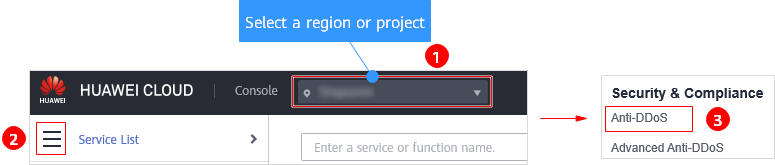
- On the Anti-DDoS page, click the Alarm Notifications tab and configure alarm notification. For details about the parameter setting, see Figure 2.
Table 1 Parameters required for configuring alarm notifications Parameter
Description
Example Value
Alarm Notifications
Indicates whether to enable the alarm notification. The options are as follows:
 : enabled
: enabled : disabled
: disabled
If the function is disabled, click
 to set it to
to set it to  .
.
SMN Topic
You can select an existing topic or click View Topic to create a topic.
-
Click View Topic to switch to the SMN console where you can create a topic and configure the endpoint to receive the alarm notifications. To create a topic, perform the following steps:- Follow the instructions described in Creating a Topic to create a topic.
- Follow the instructions described in Adding a Subscription to configure an endpoint, such as mobile number or email address, to receive the alarm notifications.
For more information about topics and subscriptions, see Simple Message Notification.
- Click Apply to enable alarm notification.
Feedback
Was this page helpful?
Provide feedbackThank you very much for your feedback. We will continue working to improve the documentation.See the reply and handling status in My Cloud VOC.
For any further questions, feel free to contact us through the chatbot.
Chatbot