Job List Query
Function
This API queries a batch of image moderation jobs. You can specify the job status to filter the jobs.
URI
GET /v2/{project_id}/moderation/image/batch/jobs
|
Parameter |
Mandatory |
Type |
Description |
|---|---|---|---|
|
project_id |
Yes |
String |
Project ID. For details about how to obtain the project ID, see Obtaining a Project ID. |
|
Parameter |
Mandatory |
Type |
Description |
|---|---|---|---|
|
status |
No |
String |
Indicates the job status. Possible values are as follows:
|
|
offset |
No |
Integer |
Indicates the offset. The default value is 0. |
|
limit |
No |
Integer |
Indicates the maximum number of records returned on each page. The default value is the total number of jobs that meet the query criteria. |
Request Parameters
|
Parameter |
Mandatory |
Type |
Description |
|---|---|---|---|
|
X-Auth-Token |
Yes |
String |
Indicates the user token. Used to obtain the permission to operate APIs. For details about how to obtain the token, see Authentication. The value of X-Subject-Token in the response header is the token. |
Response Parameters
Status code: 200
|
Parameter |
Type |
Description |
|---|---|---|
|
result |
Array of CheckTaskJobsItemsBody objects |
Indicates the calling result of a successful API call. This parameter is not included when the API fails to be called. |
|
count |
Integer |
Indicates the total number of jobs that meet the query criteria. |
|
Parameter |
Type |
Description |
|---|---|---|
|
job_id |
String |
Indicates the job ID. |
|
status |
String |
Indicates the job status. Possible values are as follows:
|
|
create_time |
String |
Indicates the time when a job is created, for example, 2018-01-02T15:03:04Z. |
|
update_time |
String |
Indicates the time when a job is updated, for example, 2018-01-02T15:03:04Z. |
Status code: 400
|
Parameter |
Type |
Description |
|---|---|---|
|
error_code |
String |
Indicates the error code of a failed API call. For details, see Error Codes. This parameter is not included when the API is successfully called. |
|
error_msg |
String |
Indicates the error message of a failed API call. This parameter is not included when the API is successfully called. |
|
fail_category |
String |
Indicates the API calling failure scenario when there are multiple scenarios. |
Example Requests
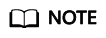
endpoint is the request URL for calling an API. Endpoints vary depending on services and regions. For details, see Endpoints.
For example, the endpoint of the service deployed in the CN-Hong Kong region is moderation.ap-southeast-1.myhuaweicloud.com, the request URL is https://moderation.ap-southeast-1.myhuaweicloud.com/v2/{project_id}/moderation/image/batch/jobs?status={status_type}, and project_id is the project ID. For details, see Obtaining a Project ID.
GET https://{endpoint}/v2/{project_id}/moderation/image/batch/jobs?status={status_type}
Example Responses
Status code: 200
Example of a successful response
{
"result" : [ {
"job_id" : "44d93b70-db01-4f96-a618-2a79c964c4b2",
"status" : "finish",
"create_time" : "2018-11-22T06:17:09Z",
"update_time" : "2018-11-22T06:17:16Z"
} ],
"count" : 1
}
Status code: 400
Example of a failed response
{
"error_code" : "AIS.0005",
"error_msg" : "The service does not exist."
}
Status Codes
|
Status Code |
Description |
|---|---|
|
200 |
Example of a successful response |
|
400 |
Example of a failed response |
Error Codes
For details, see Error Codes.
Feedback
Was this page helpful?
Provide feedbackThank you very much for your feedback. We will continue working to improve the documentation.See the reply and handling status in My Cloud VOC.
For any further questions, feel free to contact us through the chatbot.
Chatbot





