Querying a List of Edge Nodes
Function
This API is used to query a list of edge nodes.
URI
GET /v2/{project_id}/edgemgr/nodes?{name=xxx,limit=xxx,app_name=xxx,tags=xxx.xxx,device_id=xxx,device_name=xxx}
|
Parameter |
Mandatory |
Description |
|---|---|---|
|
project_id |
Yes |
Project ID. For details about how to obtain a project ID, see Obtaining a Project ID. |
|
Parameter |
Mandatory |
Type |
Description |
|---|---|---|---|
|
name |
No |
String |
Edge node name, which supports fuzzy match. |
|
limit |
No |
String |
Number of records displayed on each page. The value range is 1–1000. The default value is 500. |
|
offset |
No |
String |
Start position for a query. The value is a non-negative integer. The default value is 0. |
|
device_id |
No |
String |
Search by end device ID. |
|
device_name |
No |
String |
Search by the name of the bound end device. |
|
app_name |
No |
String |
Search by application name. |
|
tags |
No |
String |
The key and value of a tag are separated by dots (.), and multiple tags are separated by commas (,). For example, tags=key1.value1,key2.value2. |
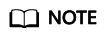
- If no query parameter is specified, all edge nodes about an account are returned.
- app_name cannot be combined with tags for a compound query. If the two parameters are both specified, only the edge nodes that meet the tags parameter are returned. If multiple other query parameters are specified, the edge nodes that meet all the specified query parameters are returned.
Request
|
Parameter |
Mandatory |
Type |
Description |
|---|---|---|---|
|
Content-Type |
Yes |
String |
Message body type (format). The default value application/json is recommended. |
|
X-Auth-Token |
Yes |
String |
User token. The token can be obtained by calling the IAM API used to obtain a user token. The value of X-Subject-Token in the response header is the user token. |
|
ief-instance-id |
No |
String |
Platinum edition instance ID. This parameter is left blank for a professional edition instance. |
Response
|
Parameter |
Type |
Description |
|---|---|---|
|
nodes |
Array of Table 1 objects |
Edge node list. |
|
count |
Integer |
Number of edge nodes that meet the conditions. |
Example response
{
"count": 1,
"nodes": [
{
"comment": null,
"enable_npu": null,
"edged_version": "2.6.0",
"mqtt_internal": "tls://0.0.0.0:8883",
"ca": null,
"updated_at": "2019-07-24T03:52:53.545185+08:00",
"node_type": null,
"docker_enable": true,
"device_infos": [],
"upgrade_history": [
{
"to_version": "2.3.0",
"upgrade_time": 1557987888,
"result": "install_success",
"id": 0
},
{
"from_version": "2.3.0",
"to_version": "2.3.0",
"result": "install_success",
"dur_time": 2248264,
"upgrade_time": 1560236152,
"id": 1
},
{
"from_version": "2.3.0",
"to_version": "2.3.0",
"result": "install_success",
"dur_time": 87129,
"upgrade_time": 1560323281,
"id": 2
},
{
"from_version": "2.3.0",
"to_version": "2.3.0",
"result": "install_success",
"dur_time": 158246,
"upgrade_time": 1560481527,
"id": 3
},
{
"from_version": "2.3.0",
"to_version": "2.5.0",
"result": "install_success",
"dur_time": 1466742,
"upgrade_time": 1561948269,
"id": 4
},
{
"from_version": "2.5.0",
"to_version": "2.5.0",
"result": "install_success",
"dur_time": 884941,
"upgrade_time": 1562833210,
"id": 5
},
{
"from_version": "2.5.0",
"to_version": "2.6.0",
"result": "install_success",
"dur_time": 1106868,
"upgrade_time": 1563940078,
"id": 6
}
],
"pause_docker_image": null,
"ntp_configs": {
"ntp_servers": [
"10.127.1.0",
"ntp.myhuaweicloud.com"
],
"ntp_enabled": true
},
"ief_node_version": "2.6.0",
"id": "699de693-8493-4912-89dc-882134c5bf13",
"device_num": 0,
"certificate": null,
"nics": [
{
"interface": "eth0",
"ip": "10.0.0.41"
}
],
"gpu_num": 0,
"os_version": "3.10.0-957.21.3.el7.x86_64",
"state": "RUNNING",
"error_reason": null,
"memory": 990,
"mqtt_mode": "internal",
"project_id": "",
"private_key": null,
"os_name": "CentOS Linux 7 (Core)",
"description": "",
"gpu_info": [],
"attributes": [],
"mqtt_external": null,
"arch": "x86_64",
"host_ips": [
"10.0.0.41"
],
"enable_gpu": false,
"enable_npu": false,
"name": "ief-node",
"deployment_num": 0,
"package": null,
"container_runtime_version": "docker://19.03.0",
"created_at": "2019-05-16T06:19:10.303502+08:00",
"cpu": 1,
"product_id": null,
"host_name": "iefnode",
"relation": null,
"os_type": "linux",
"log_configs": []
}
]
}
Error Codes
For details, see Error Codes.
Feedback
Was this page helpful?
Provide feedbackThank you very much for your feedback. We will continue working to improve the documentation.See the reply and handling status in My Cloud VOC.
For any further questions, feel free to contact us through the chatbot.
Chatbot





