Creating a Queue
Function
By default, a maximum of 30 queues can be created for a project.
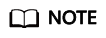
When a queue is created, it takes one to three seconds to initialize the queue. Therefore, if operations such as message production, message consumption, queue details query, consumer group creation, and queue deletion are performed immediately after a queue is created, the operations may fail. You are advised to perform these operations three seconds after creating the queue.
Request
Request parameters
Table 2 describes the parameters.
|
Parameter |
Type |
Mandatory |
Description |
|---|---|---|---|
|
name |
String |
Yes |
Indicates the unique name of a queue. The value is a string of 1 to 64 characters that contain letters, digits, hyphens (-), and underscores (_). The name cannot be modified once specified. |
|
queue_mode |
String |
No |
Indicates the queue type. Options:
The default value is NORMAL. |
|
description |
String |
No |
Indicates the basic information about a queue. The value is a string of a maximum of 160 characters and cannot contain the angle brackets (<>). |
|
redrive_policy |
String |
No |
This parameter is valid only when queue_mode is set to NORMAL or FIFO. This parameter specifies whether to enable dead letter messages. Dead letter messages are messages that cannot be normally consumed. When a message fails to be consumed after the number of consumption attempts of this message reaches this value, DMS stores this message into the dead letter queue. This message will be retained in the deal letter queue for 72 hours. During this period, consumers can consume the dead letter message. Dead letter messages can be consumed only by the consumer group that generated these dead letter messages. Dead letter messages of a FIFO queue are stored and consumed based on the FIFO sequence. Options:
The default value is disable. |
|
max_consume_count |
Integer |
No |
This parameter is mandatory only when redrive_policy is set to enable. Indicates the maximum number of allowed message consumption failures. When a message fails to be consumed after the number of consumption attempts of this message reaches this value, DMS stores this message into the dead letter queue. Value range: 1–100. |
|
retention_hours |
Integer |
No |
Indicates the hours of storing messages in the Kafka queue. This parameter is valid only when queue_mode is set to KAFKA_HA or KAFKA_HT. Value range: 1–72. |
Example request
Creating a FIFO queue:
{
"name" : "queue-001",
"description" : "This is a FIFO queue.",
"queue_mode" : "FIFO",
"redrive_policy" : "enable",
"max_consume_count" : 3
}
{
"name" : "queue-002",
"description" : "This is a Kafka queue.",
"queue_mode" : "KAFKA_HA",
"retention_hours" : 36
}
Response
Response parameters
Table 3 describes the response parameters.
|
Parameter |
Type |
Description |
|---|---|---|
|
id |
String |
Indicates the queue ID. |
|
name |
String |
Indicates the name of a queue. |
|
kafka_topic |
String |
This parameter is returned only for Kafka queues. Indicates the Kafka topic ID when Kafka SDK is used. |
Example response
Creating a FIFO queue:
{
"id": "9bf46390-38a2-462d-b392-4d5b2d519c55",
"name": "queue_001"
}
{
"id" : "3ec7a4a2-541b-430a-9c2b-77fa4b64ed8",
"name" : "queue_002",
"kafka_topic" : "k-fdc60cfe407a4b2a96a498efda55c785-3ec7a4a2-541b-430a-9c2b-77fa4b64ed8"
}
Status Code
Table 4 lists the status code indicating that the operation is successful. For details about the status codes indicating that the operation fails, see Status Code.
Feedback
Was this page helpful?
Provide feedbackThank you very much for your feedback. We will continue working to improve the documentation.See the reply and handling status in My Cloud VOC.
For any further questions, feel free to contact us through the chatbot.
Chatbot





