Updating a Cluster
Function
This API is used to update a cluster.
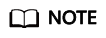
The URL for cluster management is in the format of https://Endpoint/uri, where uri specifies the resource path for API access.
Calling Method
For details, see Calling APIs.
Authorization Information
Each account has all the permissions required to call all APIs, but IAM users must be assigned the required permissions.
- If you are using role/policy-based authorization, see Permissions Policies and Supported Actions for details on the required permissions.
- If you are using identity policy-based authorization, the following identity policy-based permissions are required.
URI
PUT /autopilot/v3/projects/{project_id}/clusters/{cluster_id}
|
Parameter |
Mandatory |
Type |
Description |
|---|---|---|---|
|
project_id |
Yes |
String |
Details: Project ID. For details about how to obtain the value, see How to Obtain Parameters in the API URI. Constraints: None Options: Project IDs of the account Default value: N/A |
|
cluster_id |
Yes |
String |
Details: Cluster ID. For details about how to obtain the value, see How to Obtain Parameters in the API URI. Constraints: None Options: Cluster IDs Default value: N/A |
|
Parameter |
Mandatory |
Type |
Description |
|---|---|---|---|
|
errorStatus |
No |
String |
This field allows a cluster to be in the Error state if exceptions occur when the cluster is being deleted. If the value of errorStatus is null, the cluster stays in the Deleting state, not Error. |
Request Parameters
|
Parameter |
Mandatory |
Type |
Description |
|---|---|---|---|
|
Content-Type |
Yes |
String |
Definition Type (or format) of the request body. The default value is application/json. Other values of this field will be provided for specific APIs, if any. Constraints GET requests are not validated. Default Value N/A |
|
X-Auth-Token |
Yes |
String |
Details: Requests for calling an API can be authenticated using either a token or AK/SK. If token-based authentication is used, this parameter is mandatory and must be set to a user token. For details, see Obtaining a User Token. Constraints: None Options: N/A Default value: N/A |
|
Parameter |
Mandatory |
Type |
Description |
|---|---|---|---|
|
spec |
Yes |
Detailed cluster parameters |
|
|
metadata |
No |
Basic cluster information, including name-related fields |
|
Parameter |
Mandatory |
Type |
Description |
|---|---|---|---|
|
description |
No |
String |
Description of a cluster. |
|
customSan |
No |
Array of strings |
The custom SAN field in the API server certificate of a cluster. It complies with the format specifications defined by the SSL standard X509. It is not supported by CCE Autopilot clusters. Example: SAN 1: DNS Name=example.com SAN 2: DNS Name=www.example.com SAN 3: DNS Name=example.net SAN 4: IP Address=93.184.216.34 |
|
eniNetwork |
No |
AutopilotEniNetworkUpdate object |
Cloud native 2.0 network settings, including the container subnet information of a cluster |
|
Parameter |
Mandatory |
Type |
Description |
|---|---|---|---|
|
subnets |
No |
Array of AutopilotNetworkSubnet objects |
List of IPv4 subnet IDs Subnets can be added and existing subnets can be deleted. |
|
Parameter |
Mandatory |
Type |
Description |
|---|---|---|---|
|
subnetID |
Yes |
String |
Specifies the IPv4 subnet ID of the subnet used to create control nodes and containers. (IPv6 is not supported.) To obtain the subnet ID, use either of the following methods:
For details, see Querying Subnets. |
|
Parameter |
Mandatory |
Type |
Description |
|---|---|---|---|
|
alias |
No |
String |
Definition Alias of a cluster name displayed on the CCE console. The alias can be changed. Constraints A cluster alias must be unique. Range Enter 4 to 128 characters. Start with a letter and not start or end with a hyphen (-). Only digits, letters, and hyphens (-) are allowed. If this parameter is left blank, the alias is not changed. Default Value N/A |
Response Parameters
Status code: 200
|
Parameter |
Type |
Description |
|---|---|---|
|
kind |
String |
API type. The value is fixed at Cluster or cluster and cannot be changed. |
|
apiVersion |
String |
API version. The value is fixed at v3 and cannot be changed. |
|
metadata |
AutopilotClusterMetadata object |
Basic information about a cluster. Metadata is a collection of attributes. |
|
spec |
AutopilotClusterSpec object |
Element type of the collection class. The main part of a cluster object to be managed is in spec. CCE creates or updates objects by defining or updating spec. |
|
status |
AutopilotClusterStatus object |
Element type of the collection class, which is used to record the statuses of an object in the system, including the cluster status and the ID of the cluster creation job |
|
Parameter |
Type |
Description |
|---|---|---|
|
category |
String |
Cluster type. Only Turbo is supported. |
|
type |
String |
Master node architecture. |
|
flavor |
String |
Cluster specifications: cce.autopilot.cluster |
|
version |
String |
Version of a cluster, which mirrors the baseline version of the Kubernetes community. The latest version is recommended. You can create clusters of the latest three versions on the CCE console. To learn which cluster versions are available, log in to the CCE console, create a cluster, and check supported cluster versions. You can call APIs to create clusters of other versions. However, these cluster versions will be gradually terminated. For details about the support policy, see the CCE announcement. |
|
platformVersion |
String |
CCE cluster platform version, which is an internal version under the cluster version (version). Platform versions are used to trace iterations in a major cluster version. They are unique within a major cluster version and recounted when the major cluster version changes. This parameter cannot be customized, and when you create a cluster, the latest corresponding platform version is selected automatically. The format of platformVersion is cce.X.Y.
|
|
description |
String |
Cluster description, for example, which purpose the cluster is intended to serve. By default, this parameter is left blank. To modify cluster description after a cluster is created, call the API for updating a specified cluster or go to the cluster details page on the CCE console. Only UTF-8 encoding is supported. |
|
customSan |
Array of strings |
The custom SAN field in the API server certificate of a cluster. It complies with the format specifications defined by the SSL standard X509. It is not supported by CCE Autopilot clusters. Example: SAN 1: DNS Name=example.com SAN 2: DNS Name=www.example.com SAN 3: DNS Name=example.net SAN 4: IP Address=93.184.216.34 |
|
enableSnat |
Boolean |
Whether SNAT is configured for a cluster. This parameter is used and returned only by the Autopilot cluster creation API. After this function is enabled, the cluster can access the Internet through a NAT gateway. By default, the existing NAT gateway in the selected VPC is used. Otherwise, the system automatically creates a NAT gateway of the default specifications, binds an EIP to the NAT gateway, and configures SNAT rules. |
|
enableSWRImageAccess |
Boolean |
Whether a cluster is interconnected with SWR. This parameter is used and returned only by the Autopilot cluster creation API. To ensure that your cluster nodes can pull images from SWR, the existing SWR and OBS endpoints in the selected VPC are used by default. If not, new SWR and OBS endpoints will be automatically created. |
|
enableAutopilot |
Boolean |
Whether the cluster is a CCE Autopilot cluster |
|
ipv6enable |
Boolean |
Whether a cluster uses the IPv6 mode. This parameter is not supported by CCE Autopilot clusters. |
|
hostNetwork |
AutopilotHostNetwork object |
Node networking parameters, including VPC and subnet ID. This field is mandatory because nodes in a cluster communicate with each other using a VPC. |
|
containerNetwork |
AutopilotContainerNetwork object |
Container networking parameters, including the container network model and container CIDR block. |
|
eniNetwork |
AutopilotEniNetwork object |
Cloud Native 2.0 network settings |
|
serviceNetwork |
AutopilotServiceNetwork object |
Service CIDR blocks, including IPv4 CIDR block. |
|
authentication |
AutopilotAuthentication object |
Configuration of the cluster authentication mode, which is not supported by CCE Autopilot clusters. |
|
billingMode |
Integer |
Cluster billing mode This parameter defaults to pay-per-use. |
|
kubernetesSvcIpRange |
String |
Service CIDR blocks which the kubernetes clusterIP must fall within. If this parameter is not specified during cluster creation, the default value 10.247.0.0/16 is used. This parameter is being deprecated, so you can use serviceNetwork instead. The new field contains the IPv4 CIDR blocks. |
|
clusterTags |
Array of AutopilotResourceTag objects |
Cluster resource tags |
|
kubeProxyMode |
String |
Service forwarding mode.
NOTE:
iptables is used by default. |
|
az |
String |
AZ. This field is returned only for a query. For details about AZs supported by CCE, see Regions and Endpoints. |
|
extendParam |
AutopilotClusterExtendParam object |
Extended field to decide whether a cluster will span across AZs or belong to a specified enterprise project, or whether a dedicated CCE cluster is to be created |
|
configurationsOverride |
Array of AutopilotPackageConfiguration objects |
Overrides the default component configurations in a cluster. It is not supported in CCE Autopilot clusters. |
|
Parameter |
Type |
Description |
|---|---|---|
|
vpc |
String |
ID of the VPC used to create a master node. Obtain the value using either of the following methods:
|
|
subnet |
String |
Network ID of the subnet used to create a master node. Obtain the value using either of the following methods:
|
|
Parameter |
Type |
Description |
|---|---|---|
|
subnets |
Array of AutopilotNetworkSubnet objects |
IPv4 subnet ID list of the subnet where an ENI resides. Obtain the value using either of the following methods:
|
|
Parameter |
Type |
Description |
|---|---|---|
|
subnetID |
String |
Specifies the IPv4 subnet ID of the subnet used to create control nodes and containers. (IPv6 is not supported.) To obtain the subnet ID, use either of the following methods:
For details, see Querying Subnets. |
|
Parameter |
Type |
Description |
|---|---|---|
|
IPv4CIDR |
String |
Value range of the Kubernetes clusterIP IPv4 CIDR block. If this parameter is not specified during cluster creation, the default value 10.247.0.0/16 is used. |
|
Parameter |
Type |
Description |
|---|---|---|
|
mode |
String |
Cluster authentication mode. The default value is rbac. |
|
Parameter |
Type |
Description |
|---|---|---|
|
enterpriseProjectId |
String |
ID of the enterprise project that a cluster belongs to |
|
upgradefrom |
String |
Records of how a cluster is upgraded to its current version |
|
Parameter |
Type |
Description |
|---|---|---|
|
name |
String |
Component name |
|
configurations |
Array of AutopilotConfigurationItem objects |
Component configuration items |
|
Parameter |
Type |
Description |
|---|---|---|
|
name |
String |
Component configuration item name |
|
value |
Object |
Component configuration item value |
|
Parameter |
Type |
Description |
|---|---|---|
|
phase |
String |
Cluster status. Options: |
|
jobID |
String |
ID of the job associated with the current cluster status. Options:
NOTE:
Jobs are short-lived. Do not use job information in scenarios such as cluster status determination. |
|
reason |
String |
Why a cluster changes to the current state. This parameter is returned if the cluster is not in the Available state. |
|
message |
String |
Detailed information about why a cluster changes to the current state. This parameter is returned if the cluster is not in the Available state. |
|
endpoints |
Array of AutopilotClusterEndpoints objects |
Access address of kube-apiserver in a cluster |
|
isLocked |
Boolean |
CBC resource locked |
|
lockScene |
String |
Scenario where the CBC resource is locked |
|
lockSource |
String |
Resource locked |
|
lockSourceId |
String |
ID of a locked resource |
|
deleteOption |
Object |
Status of the configuration to be deleted. This parameter is contained only in the response to the deletion request. |
|
deleteStatus |
Object |
Information of the status to be deleted. This parameter is contained only in the response to the deletion request. |
Example Requests
Update the description of a cluster.
{
"spec" : {
"description" : "new description"
}
}
Example Responses
Status code: 200
The cluster is updated.
{
"kind" : "Cluster",
"apiVersion" : "v3",
"metadata" : {
"name" : "s00842745-128-3-r0",
"uid" : "c82a7d44-1cc4-11ef-8460-0255ac101780",
"creationTimestamp" : "2024-05-28 07:34:56.917029 +0000 UTC",
"updateTimestamp" : "2024-06-04 13:12:35.749294 +0000 UTC",
"labels" : {
"FeatureGates" : "arpOptimization,elbv3,xGPU"
},
"annotations" : {
"enableAutopilot" : "true",
"feature:supportNodePoolScaleGroup" : "true"
},
"alias" : "s00842745-128-3-r0"
},
"spec" : {
"category" : "Turbo",
"type" : "VirtualMachine",
"flavor" : "cce.autopilot.cluster",
"version" : "v1.28",
"platformVersion" : "cce.3.0",
"description" : "new description",
"hostNetwork" : {
"vpc" : "f9122377-7b2e-49c9-ab9e-bf0bfdd807b4",
"subnet" : "6b757878-c428-4e76-a7e9-5e3853778d5d"
},
"containerNetwork" : {
"mode" : "eni"
},
"eniNetwork" : {
"subnets" : [ {
"subnetID" : "b04a4b46-9f99-44a1-9a98-de52e549e68b"
} ]
},
"serviceNetwork" : {
"IPv4CIDR" : "10.247.0.0/16"
},
"authentication" : {
"mode" : "rbac"
},
"billingMode" : 0,
"kubernetesSvcIpRange" : "10.247.0.0/16",
"kubeProxyMode" : "iptables",
"az" : "cn-north-7c",
"extendParam" : {
"enterpriseProjectId" : "5ebc44c1-617b-4d93-8d49-895b8a457a1f",
"upgradefrom" : ""
}
},
"status" : {
"phase" : "Available",
"endpoints" : [ {
"url" : "https://c82a7d44-1cc4-11ef-8460-0255ac101780.cluster.cce.cn-north-7.myhuaweicloud.com:5443",
"type" : "Internal"
} ]
}
}
SDK Sample Code
The SDK sample code is as follows.
Update the description of a cluster.
1 2 3 4 5 6 7 8 9 10 11 12 13 14 15 16 17 18 19 20 21 22 23 24 25 26 27 28 29 30 31 32 33 34 35 36 37 38 39 40 41 42 43 44 45 46 47 48 49 50 51 52 53 |
package com.huaweicloud.sdk.test; import com.huaweicloud.sdk.core.auth.ICredential; import com.huaweicloud.sdk.core.auth.BasicCredentials; import com.huaweicloud.sdk.core.exception.ConnectionException; import com.huaweicloud.sdk.core.exception.RequestTimeoutException; import com.huaweicloud.sdk.core.exception.ServiceResponseException; import com.huaweicloud.sdk.cce.v3.region.CceRegion; import com.huaweicloud.sdk.cce.v3.*; import com.huaweicloud.sdk.cce.v3.model.*; public class UpdateAutopilotClusterSolution { public static void main(String[] args) { // The AK and SK used for authentication are hard-coded or stored in plaintext, which has great security risks. It is recommended that the AK and SK be stored in ciphertext in configuration files or environment variables and decrypted during use to ensure security. // In this example, AK and SK are stored in environment variables for authentication. Before running this example, set environment variables CLOUD_SDK_AK and CLOUD_SDK_SK in the local environment String ak = System.getenv("CLOUD_SDK_AK"); String sk = System.getenv("CLOUD_SDK_SK"); String projectId = "{project_id}"; ICredential auth = new BasicCredentials() .withProjectId(projectId) .withAk(ak) .withSk(sk); CceClient client = CceClient.newBuilder() .withCredential(auth) .withRegion(CceRegion.valueOf("<YOUR REGION>")) .build(); UpdateAutopilotClusterRequest request = new UpdateAutopilotClusterRequest(); request.withClusterId("{cluster_id}"); AutopilotClusterInformation body = new AutopilotClusterInformation(); AutopilotClusterInformationSpec specbody = new AutopilotClusterInformationSpec(); specbody.withDescription("new description"); body.withSpec(specbody); request.withBody(body); try { UpdateAutopilotClusterResponse response = client.updateAutopilotCluster(request); System.out.println(response.toString()); } catch (ConnectionException e) { e.printStackTrace(); } catch (RequestTimeoutException e) { e.printStackTrace(); } catch (ServiceResponseException e) { e.printStackTrace(); System.out.println(e.getHttpStatusCode()); System.out.println(e.getRequestId()); System.out.println(e.getErrorCode()); System.out.println(e.getErrorMsg()); } } } |
Update the description of a cluster.
1 2 3 4 5 6 7 8 9 10 11 12 13 14 15 16 17 18 19 20 21 22 23 24 25 26 27 28 29 30 31 32 33 34 35 36 37 38 |
# coding: utf-8 import os from huaweicloudsdkcore.auth.credentials import BasicCredentials from huaweicloudsdkcce.v3.region.cce_region import CceRegion from huaweicloudsdkcore.exceptions import exceptions from huaweicloudsdkcce.v3 import * if __name__ == "__main__": # The AK and SK used for authentication are hard-coded or stored in plaintext, which has great security risks. It is recommended that the AK and SK be stored in ciphertext in configuration files or environment variables and decrypted during use to ensure security. # In this example, AK and SK are stored in environment variables for authentication. Before running this example, set environment variables CLOUD_SDK_AK and CLOUD_SDK_SK in the local environment ak = os.environ["CLOUD_SDK_AK"] sk = os.environ["CLOUD_SDK_SK"] projectId = "{project_id}" credentials = BasicCredentials(ak, sk, projectId) client = CceClient.new_builder() \ .with_credentials(credentials) \ .with_region(CceRegion.value_of("<YOUR REGION>")) \ .build() try: request = UpdateAutopilotClusterRequest() request.cluster_id = "{cluster_id}" specbody = AutopilotClusterInformationSpec( description="new description" ) request.body = AutopilotClusterInformation( spec=specbody ) response = client.update_autopilot_cluster(request) print(response) except exceptions.ClientRequestException as e: print(e.status_code) print(e.request_id) print(e.error_code) print(e.error_msg) |
Update the description of a cluster.
1 2 3 4 5 6 7 8 9 10 11 12 13 14 15 16 17 18 19 20 21 22 23 24 25 26 27 28 29 30 31 32 33 34 35 36 37 38 39 40 41 42 43 44 45 |
package main import ( "fmt" "github.com/huaweicloud/huaweicloud-sdk-go-v3/core/auth/basic" cce "github.com/huaweicloud/huaweicloud-sdk-go-v3/services/cce/v3" "github.com/huaweicloud/huaweicloud-sdk-go-v3/services/cce/v3/model" region "github.com/huaweicloud/huaweicloud-sdk-go-v3/services/cce/v3/region" ) func main() { // The AK and SK used for authentication are hard-coded or stored in plaintext, which has great security risks. It is recommended that the AK and SK be stored in ciphertext in configuration files or environment variables and decrypted during use to ensure security. // In this example, AK and SK are stored in environment variables for authentication. Before running this example, set environment variables CLOUD_SDK_AK and CLOUD_SDK_SK in the local environment ak := os.Getenv("CLOUD_SDK_AK") sk := os.Getenv("CLOUD_SDK_SK") projectId := "{project_id}" auth := basic.NewCredentialsBuilder(). WithAk(ak). WithSk(sk). WithProjectId(projectId). Build() client := cce.NewCceClient( cce.CceClientBuilder(). WithRegion(region.ValueOf("<YOUR REGION>")). WithCredential(auth). Build()) request := &model.UpdateAutopilotClusterRequest{} request.ClusterId = "{cluster_id}" descriptionSpec:= "new description" specbody := &model.AutopilotClusterInformationSpec{ Description: &descriptionSpec, } request.Body = &model.AutopilotClusterInformation{ Spec: specbody, } response, err := client.UpdateAutopilotCluster(request) if err == nil { fmt.Printf("%+v\n", response) } else { fmt.Println(err) } } |
For SDK sample code of more programming languages, see the Sample Code tab in API Explorer. SDK sample code can be automatically generated.
Status Codes
|
Status Code |
Description |
|---|---|
|
200 |
The cluster is updated. |
Error Codes
See Error Codes.
Feedback
Was this page helpful?
Provide feedbackThank you very much for your feedback. We will continue working to improve the documentation.See the reply and handling status in My Cloud VOC.
For any further questions, feel free to contact us through the chatbot.
Chatbot





