Enabling Alarm Notifications
This topic describes how to enable notifications for attack logs. Once this function is enabled, WAF sends you SMS or email notifications if an attack is detected.
You can configure certificate expiration reminders. When a certificate is about to expire, WAF notifies you by the way you configure, such as email or SMS.
Constraints
- Certificate notifications are available only for the cloud mode CNAME access mode of professional and enterprise editions and the dedicated access mode.
- Alarm notifications are sent if the number of attacks reaches the threshold you configure.
Enabling Alarm Notifications
- Log in to the management console.
- Click
 in the upper left corner of the management console and select a region or project.
in the upper left corner of the management console and select a region or project. - Click
 in the upper left corner of the page and choose .
in the upper left corner of the page and choose . - In the navigation pane on the left, choose Instance Management > Notifications.
Figure 1 Notifications
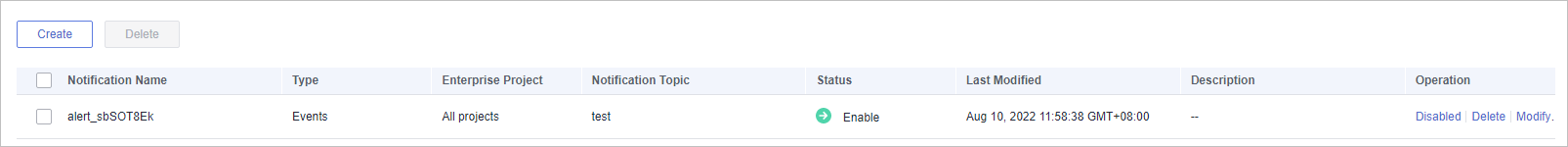
- Click Create and configure alarm notification parameters. Table 1 lists the parameters.
Figure 2 Create Notification
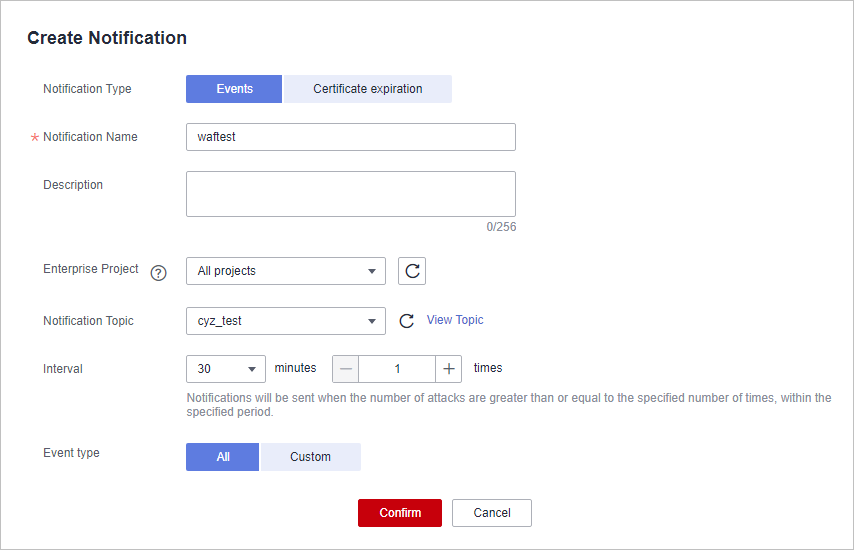
Table 1 Description of notification setting parameters Parameter
Description
Notification Type
Select a notification type.
- Events: WAF sends attack logs to you in the way you configure (such as SMS or email) once it detects log-only or blocked events.
- Certificate expiration: When a certificate is about to expire, WAF notifies you by the way you configure, such as email or SMS.
Notification Name
Name of the alarm notification.
Description
(Optional) A description of the purposes of the alarm.
Enterprise Project
Select an enterprise project from the drop-down list. The notification takes effect in the selected enterprise project.
Notification Topic
Select a topic from the drop-down list.
For details about topics and subscriptions, see the Simple Message Notification User Guide.
Interval
If you select Events for Notification Type, Interval must be configured.
NOTE:Alarm notifications are sent if the number of attacks reaches the threshold configured for a certain period.
Event Type
If you select Events for Notification Type, Event Type must be configured.
By default, All is selected. To specify event types, click Custom.
Notification Before Expiration
This parameter must be configured if you select Certificate expiration for Notification Type.
Select how long before a certificate expire WAF can send notifications. You can select 1 week, 1 month, or 2 months.
For example, if you select 1 week, WAF will send you an SMS message or email one week before the certificate expires.
Interval
This parameter must be configured if you select Certificate expiration for Notification Type.
How often WAF sends certificate expiration notifications to you. You can select Weekly or Daily.
- Click Confirm.
- To disable a notification, locate the row containing the notification and click Disable in the Operation column.
- To delete a notification, locate the row containing the notification and click Delete in the Operation column.
- To modify a notification, locate the row containing the notification and click Modify in the Operation column.
Feedback
Was this page helpful?
Provide feedbackThank you very much for your feedback. We will continue working to improve the documentation.See the reply and handling status in My Cloud VOC.
For any further questions, feel free to contact us through the chatbot.
Chatbot





