Can I Modify the TLS Algorithm of an Elasticsearch Cluster?
You can modify TLS algorithms in CSS 7.6.2 and later versions.
- Log in to the CSS management console.
- In the navigation pane, choose Clusters. The cluster list is displayed.
- Click the name of the target cluster to go to the cluster details page.
- Select Parameter Configurations, click Edit, expand the Customize parameter, and click Add.
Add the opendistro_security.ssl.http.enabled_ciphers parameter and set it to ['TLS_ECDHE_RSA_WITH_AES_128_GCM_SHA256', 'TLS_ECDHE_RSA_WITH_AES_256_GCM_SHA384'].
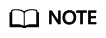
If the parameter value contains multiple algorithm protocols, enclose the value with a pair of square brackets ([]). If the parameter value is a single algorithm protocol, enclose the value with a pair of single quotation marks(' ').
- After the modification is complete, click Submit.In the displayed Submit Configuration dialog box, select the box indicating "I understand that the modification will take effect after the cluster is restarted." and click Yes.
If the Status is Succeeded in the parameter modification list, the modification has been saved.
- Return to the cluster list and choose More > Restart in the Operation column to restart the cluster and make the modification take effect.
Feedback
Was this page helpful?
Provide feedbackThank you very much for your feedback. We will continue working to improve the documentation.See the reply and handling status in My Cloud VOC.
For any further questions, feel free to contact us through the chatbot.
Chatbot





