Scaling Out a Cluster
If the workloads on the data plane of a cluster change, you can scale out the cluster by increasing the number or capacity of its nodes. Services are not interrupted during cluster scale-out.
Prerequisites
- The target cluster is available and has no tasks in progress.
- The target cluster has sufficient quotas available.
Constraints
- Node specifications cannot be modified during cluster scale-out.
- If you change the number and storage capacity of a specified type of node, nodes in other types will not be changed.
- The quota of nodes in different types varies. For details, see Table 1.
Table 1 Number of nodes in different types Node Type
Number
ess
ess: 1-32
ess, ess-master
ess: 1-200
ess-master: an odd number ranging from 3 to 9
ess, ess-client
ess: 1-32
ess-client: 1-32
ess, ess-cold
ess: 1-32
ess-cold: 1-32
ess, ess-master, ess-client
ess: 1-200
ess-master: an odd number ranging from 3 to 9
ess-client: 1-32
ess, ess-master, ess-cold
ess: 1-200
ess-master: an odd number ranging from 3 to 9
ess-cold: 1-32
ess, ess-client, ess-cold
ess: 1-32
ess-client: 1-32
ess-cold: 1-32
ess, ess-master, ess-client, ess-cold
ess: 1-200
ess-master: an odd number ranging from 3 to 9
ess-client: 1-32
ess-cold: 1-32
Details about the four node types:- ess: the default node type that is mandatory for cluster creation. The other three node types are optional.
- ess-master: master node
- ess-client: client node
- ess-cold: cold data node
Procedure
- Log in to the CSS management console.
- In the navigation pane on the left, choose Clusters > Elasticsearch. On the displayed Clusters page, locate the target cluster and choose More > Modify Configuration in the Operation column.
- On the Modify Configuration page, choose the Scale Cluster tab and click Scale out to set parameters.
- Action: Select Scale out.
- New Nodes: The number of default nodes. For details about the quota, see Table 1.
- Node Storage Capacity: The storage capacity of the default nodes. The quota is determined by the New Node Specifications. The value must be a multiple of 20.
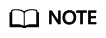
If a cluster has master, client, or cold data nodes, you can change the number of these nodes and expand the storage capacity of cold data nodes. For details about the quotas of the master, client, and cold data node, see Table 1.
- Click Next: Scale Now.
- Confirm the information and click Submit.
- Click Back to Cluster List to switch to the Clusters page. The Task Status is Scaling out. When Cluster Status changes to Available, the cluster has been successfully scaled out.
Feedback
Was this page helpful?
Provide feedbackThank you very much for your feedback. We will continue working to improve the documentation.See the reply and handling status in My Cloud VOC.
For any further questions, feel free to contact us through the chatbot.
Chatbot





