Estos contenidos se han traducido de forma automática para su comodidad, pero Huawei Cloud no garantiza la exactitud de estos. Para consultar los contenidos originales, acceda a la versión en inglés.
Centro de ayuda/
TaurusDB/
Guía del usuario/
Uso de la base de datos/
Gestión de cuentas (no administrador)/
Cambio de permisos para cuentas
Actualización más reciente 2025-05-22 GMT+08:00
Cambio de permisos para cuentas
Escenarios
Puede autorizar a los usuarios de bases de datos personalizadas a bases de datos especificadas y revocar los permisos para bases de datos autorizadas.
Restricciones
Esta operación no está permitida cuando se está realizando otra operación en la instancia de base de datos.
Procedimiento
- Inicie sesión en la consola de gestión.
- Haga clic en
 en la esquina superior izquierda y seleccione una región y un proyecto.
en la esquina superior izquierda y seleccione una región y un proyecto. - Haga clic en
 en el extremo superior izquierdo de la página y seleccione Databases > TaurusDB.
en el extremo superior izquierdo de la página y seleccione Databases > TaurusDB. - En la página Instances, haga clic en el nombre de la instancia.
- En el panel de navegación, elija Accounts. En la página mostrada, localice la cuenta de destino y seleccione More > Change Permission en la columna Operation.
- En el cuadro de diálogo que aparece en pantalla, cambie los permisos de la cuenta.
Seleccione una o más bases de datos no autorizadas y autorice sus permisos para la cuenta. Para eliminar una base de datos seleccionada, busque la base de datos y haga clic en × en la columna Operation.Figura 1 Cambio de permisos
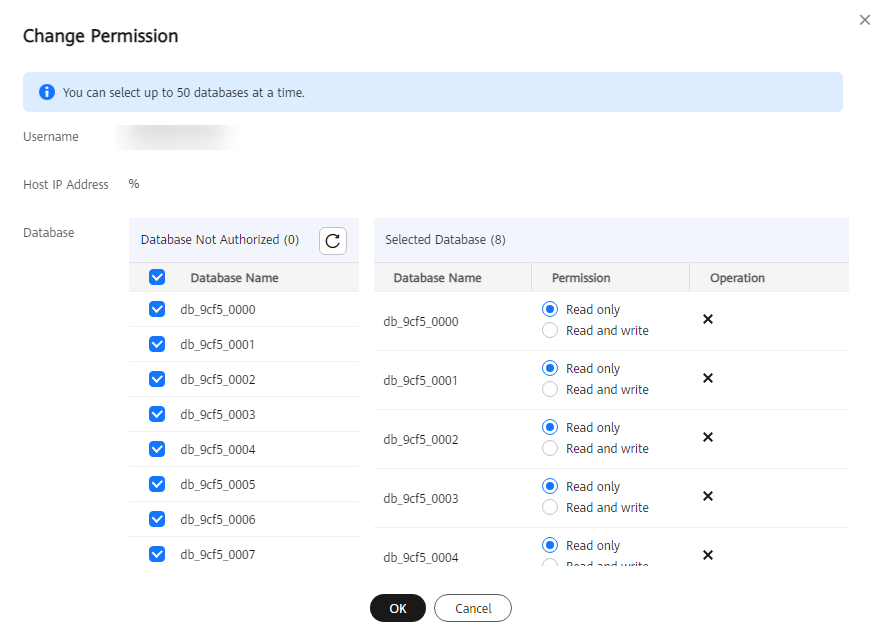
Tema principal: Gestión de cuentas (no administrador)
Comentarios
¿Le pareció útil esta página?
Deje algún comentario
Muchas gracias por sus comentarios. Seguiremos trabajando para mejorar la documentación.
El sistema está ocupado. Vuelva a intentarlo más tarde.






