Connecting to a Notebook Instance Through VS Code
VS Code is a typical code editor that supports multiple programming languages and development environments. You can connect to and use Jupyter Notebook through VS Code.
After creating a notebook instance with remote SSH enabled, you can use VS Code to access the development environment in any of the following ways:
- Connecting to a Notebook Instance Through VS Code Toolkit
In this mode, log in to the ModelArts VS Code Toolkit plug-in and use it to connect to an instance.
- Manually Connecting to a Notebook Instance Through VS Code
In this mode, use the VS Code Remote-SSH plug-in to configure connection information and connect to an instance.
Installing VS Code
Install VS Code first.
- Download URL:
Download address: https://code.visualstudio.com/updates/v1_85Figure 1 VS Code download URL

- VS Code version requirements:
Use VS Code 1.85.2 or 1.86.2 for remote connection.
- VS Code installation guide:
In Windows, double-click the installation package to complete the installation.
In Linux, run sudo dpkg -i code_1.85.2-1705561292_amd64.deb to install VS Code.
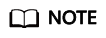
Linux system users must install VS Code as a non-root user.
Feedback
Was this page helpful?
Provide feedbackThank you very much for your feedback. We will continue working to improve the documentation.See the reply and handling status in My Cloud VOC.
For any further questions, feel free to contact us through the chatbot.
Chatbot





