Using Lite Server
Algorithm engineers require a flexible and robust cloud development environment for routine training and inference. However, existing cloud services do not allow users to fully customize configurations as required. As a result, certain software cannot be installed and configured.
ModelArts Lite Server provides various resources, allowing you to install and deploy third-party software such as AI frameworks and applications as user root, as well as building a dedicated cloud server environment. To create a Lite Server and obtain the required physical resources on the cloud for daily training and inference, you only need to specify the server specifications, image, network configuration, and key.
This document describes how to get started with and make full use of Lite Server. The following shows the usage process.
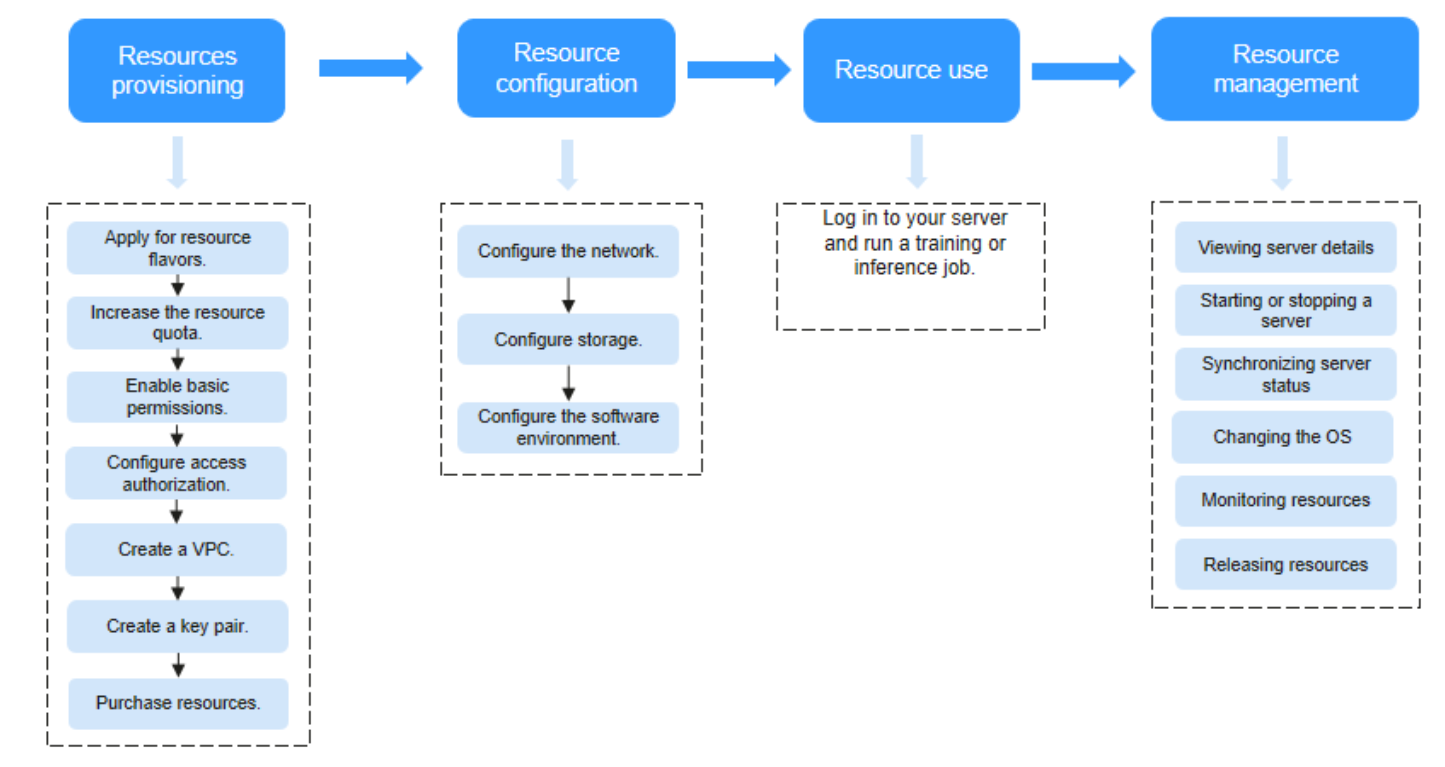
- Purchasing resources
To use Lite Server resources, you need to purchase them first.
- Contact the customer manager to determine a resource solution. Apply for the required resource specifications since certain specifications are restricted.
- Resources required by Lite Server may exceed the provided default quota, such as ECS, EIP, and SFS. In this case, submit a service ticket to increase resource quota. For details about the default quota, see Viewing Quotas.
- Grant the required basic permissions to the IAM user.
- ModelArts needs to access other dependent services. Create an agency for ModelArts.
- On the ModelArts console, enable the Lite Server resource.
- Configuring resources
- Using resources
Log in to the server for model training and inference. For details, see Using Lite Server Resources.
- Managing resources
Lite Server allows you to start, stop, and switch OSs. You can manage resources on the ModelArts console.
|
Term |
Description |
|---|---|
|
Common node |
A single physical or virtual host that provides independent computing, storage, and network resources, including BMSs and ECSs. |
|
ECS |
An Elastic Cloud Server (ECS) is a basic computing unit that consists of vCPUs, memory, OS, and Elastic Volume Service (EVS) disks. After creating an ECS, you can use it like your local PC or physical server. Lite Server supports multiple server types, including ECSs. For details about ECSs, see Elastic Cloud Server. |
|
BMS |
A Bare Metal Server (BMS) combines the scalability of an ECS with the high performance of physical servers. It provides dedicated servers on the cloud, delivering the high performance and security required by core databases, mission-critical applications, high-performance computing (HPC) services, and big data. Lite Server supports multiple server types, including BMSs. For more information about bare metal servers, see Bare Metal Server. |
|
Supernode |
A supernode, a high-performance computing resource provided by Huawei Cloud, is mainly used for AI large model training and inference. A supernode is composed of multiple nodes. The NPUs in a supernode use a specific network connection mode to form a hyperplane network, which provides faster network transmission rates. Supernode servers support Snt9b23 resources, which are available only in CN Southwest-Guiyang1, CN North-Beijing3, and CN East 2. |
|
Key pair |
You can log in to a Lite Server using only an SSH key pair. Therefore, you do not need worry about password interception, cracking, or leakage.
NOTE:
To ensure ECS security, private keys that are not managed by Huawei Cloud can be downloaded only once. Keep your downloaded private keys properly. |
|
VPC |
A Virtual Private Cloud (VPC) is a logically isolated, configurable, and manageable virtual network. It helps improve the security of cloud resources and simplifies network deployment. Within your own VPC, you can create security groups and VPNs, configure IP address ranges, and specify bandwidth sizes by customizing security groups, VPNs, IP address ranges, and bandwidth. This simplifies network management. You can also customize access rules within and between security groups to enhance Lite Server security. For details, see Virtual Private Cloud. |
Feedback
Was this page helpful?
Provide feedbackThank you very much for your feedback. We will continue working to improve the documentation.See the reply and handling status in My Cloud VOC.
For any further questions, feel free to contact us through the chatbot.
Chatbot





