Reprotecting a Protected Instance
Scenarios
After a failback, data is not automatically synchronized from the production site to the disaster recovery site, and protection is disabled for protected instances. To start data synchronization from the production site to the disaster recovery site, reprotect the protected instances.
Prerequisites
- Ensure that, in 24.6.0 or an earlier version, you have preconfigured the production site server you want to reprotect according to Configuring Production Site Servers.
- In 24.9.0 or a later version, the system automatically configures the disaster recovery gateway, so you do not need to preconfigure the production site servers before performing a reprotection. In 24.6.0 or an earlier version, ensure that you have upgraded the BRS software on the gateway and production site servers to 24.9.0 or later and reconfigured the gateway according to Configuring a Disaster Recovery Gateway.
- The status of the protected instance is Failback completed or Reprotection failed.
Procedure
- Log in to the management console.
- Click Service List and choose Storage > Business Recovery Service.
The Business Recovery Service page is displayed.
- Choose Asynchronous Replication. In the right pane, locate the replica pair housing the protected instance you want to reprotect and click the number in the Protected Instances column.
The Protection Groups tab page is displayed.
- In the navigation tree, choose the target protection group.
The protection group details page is displayed.
- In the Protected Instances area, locate the target protected instance, choose More > Reprotect in the Operation column.
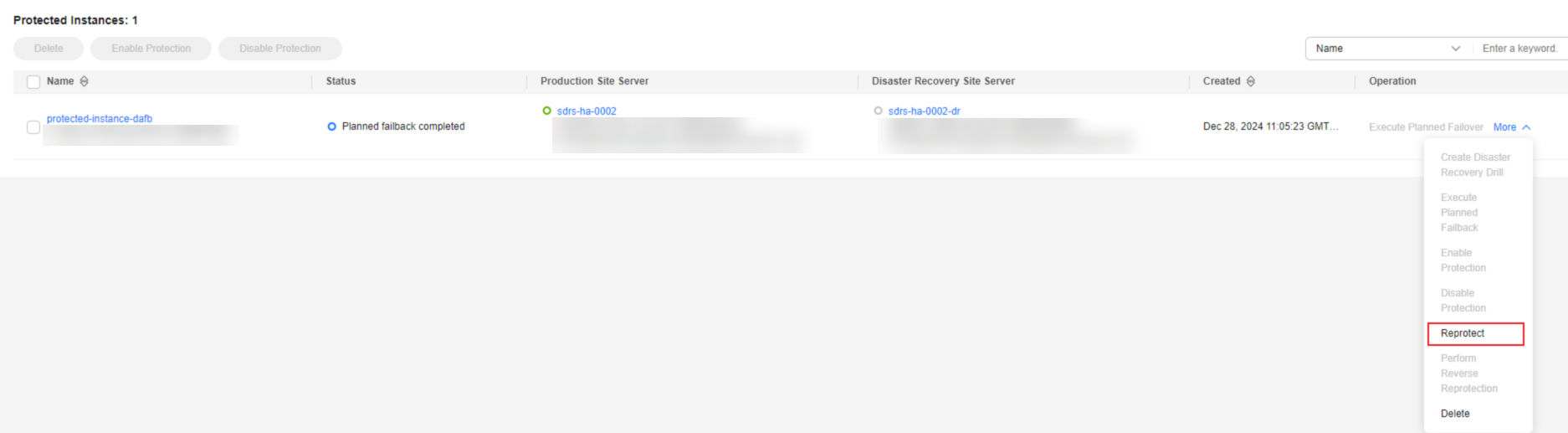
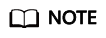
In 24.9.0 and later versions, the system automatically configures the disaster recovery gateway. After a failback, wait for 1 to 2 minutes and then use reprotection.
- On the displayed page, click Submit.
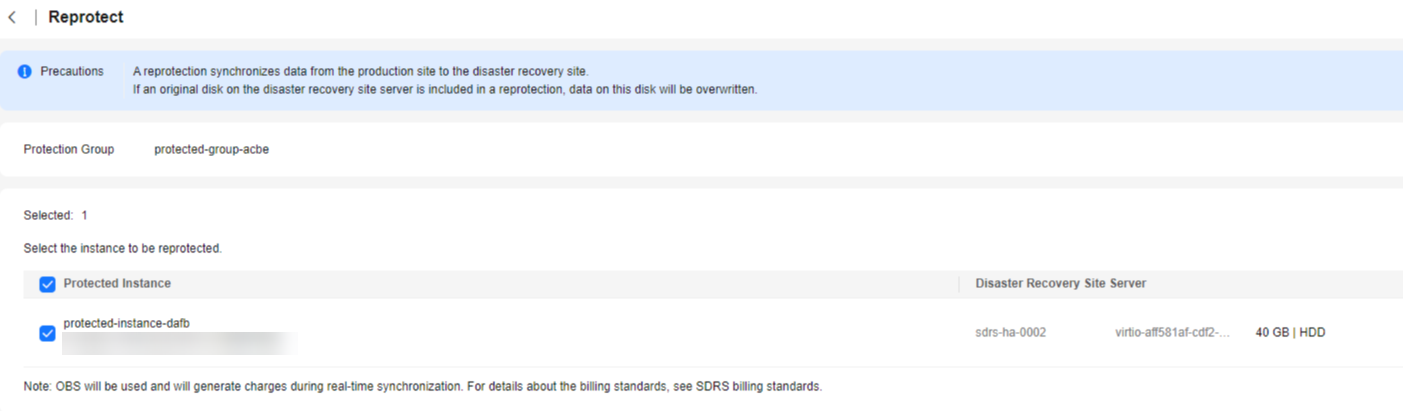
- The protected instance status changes to Under reprotection. Wait until the operation is complete.
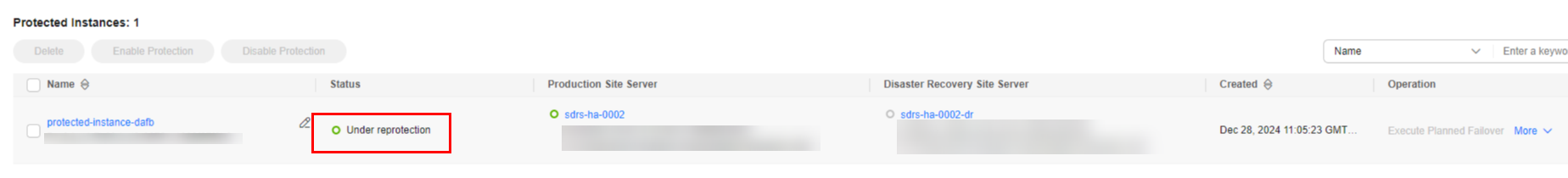
- After the operation is complete, the protected instance status changes to Synchronizing, and the amount of data to be synchronized and estimated remaining time are displayed.

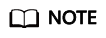
After the failback is successful, the disaster recovery site server will be automatically deleted.
Feedback
Was this page helpful?
Provide feedbackThank you very much for your feedback. We will continue working to improve the documentation.See the reply and handling status in My Cloud VOC.
For any further questions, feel free to contact us through the chatbot.
Chatbot





