Deleting a Protection Group
Scenarios
You can delete protection groups that are no longer needed to release resources.
Prerequisites
Procedure
- Log in to the management console.
- Click Service List and choose Storage > Business Recovery Service.
The Business Recovery Service page is displayed.
- Choose Asynchronous Replication. In the right pane, locate the replica pair in which you want to delete protection groups and click the number in the Protection Groups column.
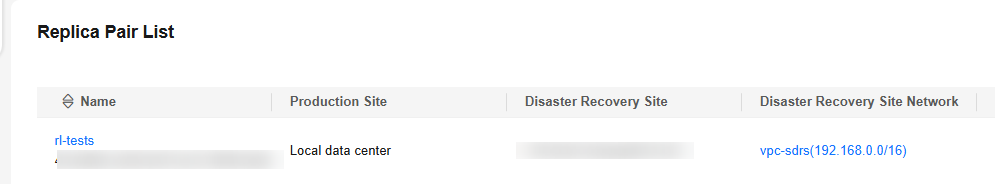
- In the navigation tree, select the target protection group to view its details.
In the upper right corner of the basic information area, choose More > Delete.
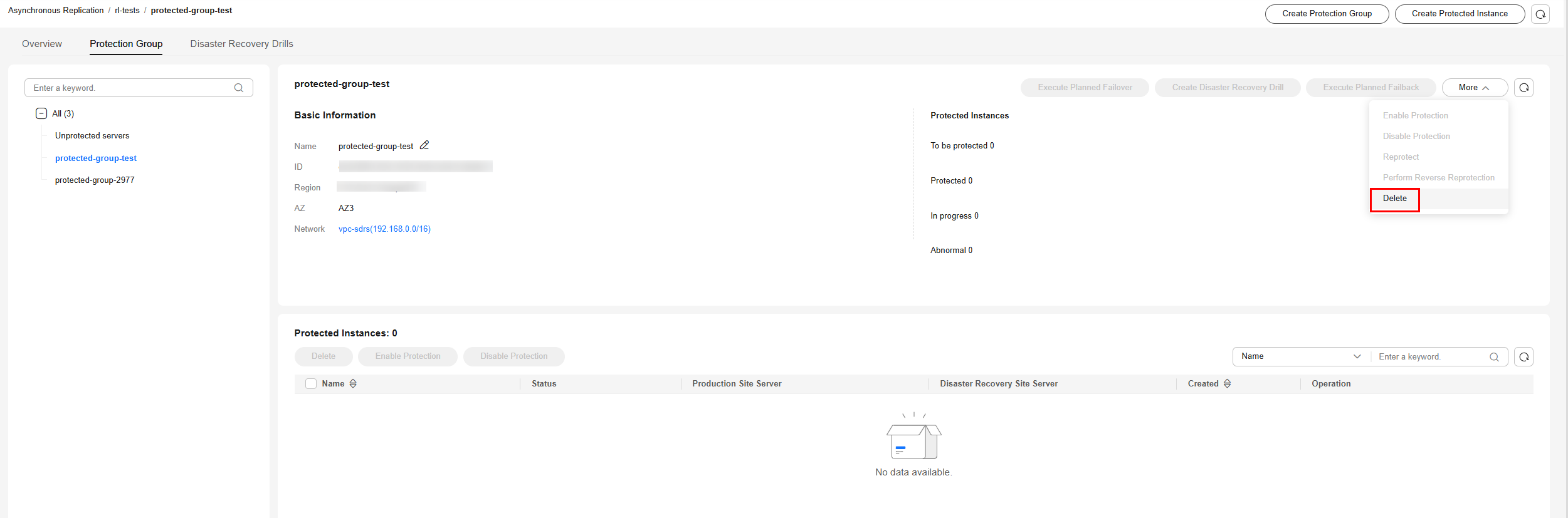
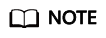
A protection group cannot be deleted if it contains protected instances or disaster recovery drills.
- In the displayed dialog box, confirm information and click Yes.

Feedback
Was this page helpful?
Provide feedbackThank you very much for your feedback. We will continue working to improve the documentation.See the reply and handling status in My Cloud VOC.
For any further questions, feel free to contact us through the chatbot.
Chatbot





