Attaching an SFS Turbo File System to an ECS
Scenarios
In distributed deployment and distributed HA deployment scenarios, the created SFS Turbo file system need to be attached to the ECS. This section describes how to attach the SFS Turbo file system in the distributed HA deployment scenario. For details, see Table 4.
Prerequisites
- You have created a file system and have obtained the shared path of the file system.
- The IP addresses of the DNS server used to resolve the file system domain name have been configured on the ECS.
Procedure
- Use PuTTY to log in to the NAT server with an EIP bound. Ensure that user root and the password are used for authentication. Then, use SSH to switch to the active ASCS node.
- Run the following command to check whether the NFS software package has been installed:
rpm -qa|grep nfs
- If the package has not been installed, run the following command:
zypper install nfs-client
- Run the following command to check whether the domain name in the file system shared path can be resolved:
nslookup File system domain name
- Run the following command to create a local path for attaching the file system based on Table 4:
mkdirLocal path
For example, run the command mkdir /sapmnt.
- Run the following command to attach the file system to the active ASCS node. Repeat this operation to attach three file systems to the active ASCS node.
mount -t nfs Shared path Local path
- Run the following command to view the attached file systems:
mount -l
- Log in to the standby ASCS node as user root. Repeat steps 2 to 7 to attach the three file systems to the standby ASCS node.
- Write the disk attaching information to the /etc/fstab file so that disks can be automatically attached when the VM is restarted.
vi /etc/fstab
- Enter the path information.
Enter the path based on the actual condition.
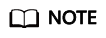
- The /etc/fstab format is Disk ID or partition Attached directory Disk format defaults 0 0.
- In the preceding format, The recommended value of the last field fs_passno is 0. In this case, the disk can be attached to the other instance if required.
- Do not write the attaching information of partitions sdb and sdc to the fstab file because the two partitions will be automatically attached when the HA function of SAP NetWeaver is configured. Otherwise, the VM may fail to be restarted. Write the attaching information of other partitions to the fstab file.
An example is provided as follows:
Shared path /sapmnt nfs defaults 0 0 Shared path /usr/sap/A01/SYS nfs defaults 0 0 Shared path /sapcd nfs defaults 0 0
Save the changes and exit.
Feedback
Was this page helpful?
Provide feedbackThank you very much for your feedback. We will continue working to improve the documentation.See the reply and handling status in My Cloud VOC.
For any further questions, feel free to contact us through the chatbot.
Chatbot





