Viewing Resource Relationships
Scenarios
Config allows you to view resource relationships. A resource relationship may be described as that an EVS disk is attached to an ECS or an ECS is deployed in a VPC. Through resource relationships, you can gain insights into the structures and dependencies of your resources. Config only provides relationships of supported resources. For more details, see Relationships with Supported Resources.
Procedure
- Log in to the management console.
- Click
 in the upper left corner of the page. Under Management & Governance, select Config.
in the upper left corner of the page. Under Management & Governance, select Config. - On the Resource List page, click the name of a target resource.
- Click the Associated Resources tab.
Hover over the name of an associated resource to view resource information and resource relationships.
For each service, you can filter resources by resource ID or resource name.
Figure 1 Associated Resources
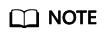
To view related information of this resource, click the name of an associated resource in the Associated Resources tab.
Feedback
Was this page helpful?
Provide feedbackThank you very much for your feedback. We will continue working to improve the documentation.See the reply and handling status in My Cloud VOC.
For any further questions, feel free to contact us through the chatbot.
Chatbot





