Updated on 2024-10-31 GMT+08:00
Managing the Service Menu
In the Service, you can set the menu access entry of a hidden service. After the menu is hidden, you can restore the menu at any time.
Hiding a menu does not cause data loss. It only hides the menu temporarily.
Procedure
- Choose Settings > General > Services.
- Disable or enable the corresponding function or service based on site requirements.
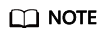
- The operation of displaying or hiding the access entry of a service menu is valid only for the current project. After the operation is complete, refresh the page for the setting to take effect.
- When the menu access entry of a service is not displayed, data will not be lost.
Parent topic: Configuring General Settings
Feedback
Was this page helpful?
Provide feedbackThank you very much for your feedback. We will continue working to improve the documentation.See the reply and handling status in My Cloud VOC.
The system is busy. Please try again later.
For any further questions, feel free to contact us through the chatbot.
Chatbot





