Configuring DC-level Switchover
This section describes how to configure the automatic switchover setting. If this function is enabled, switchovers between data centers will be automatically triggered if MAS is abnormal, for example, when split-brain occurs or the active data center is faulty.
Configuring DC-level Switchover
- Log in to the MAS console. On the Multi-Active Instances page, click an instance whose namespace type is Intra-city multi-active.
- Click the Global tab.
- On the DC Switchover page, toggle the switch as required.
- Disabled: If the data sources are normal but split-brain occurs or an active DC is faulty, monitors under the instance will not switch over automatically. This prevents unnecessary switchovers.
- Enabled: If split-brain occurs, an active DC is faulty, or a data source is abnormal, monitors under the instance will switch over automatically.
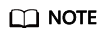
- Split-brain refers to the situation where more than one master brain exists in an HA cluster due to network problems. When split-brain occurs in a cluster, data between clusters may be inconsistent, affecting arbitration of monitoring results.
- When split-brain occurs or an active DC is faulty, all monitors under the MAS instance will switch over. When a data source is faulty, only the corresponding monitor will switch over.
- Automatic switchover can also be enabled during monitor creation.
- Click OK.
Feedback
Was this page helpful?
Provide feedbackThank you very much for your feedback. We will continue working to improve the documentation.See the reply and handling status in My Cloud VOC.
For any further questions, feel free to contact us through the chatbot.
Chatbot





