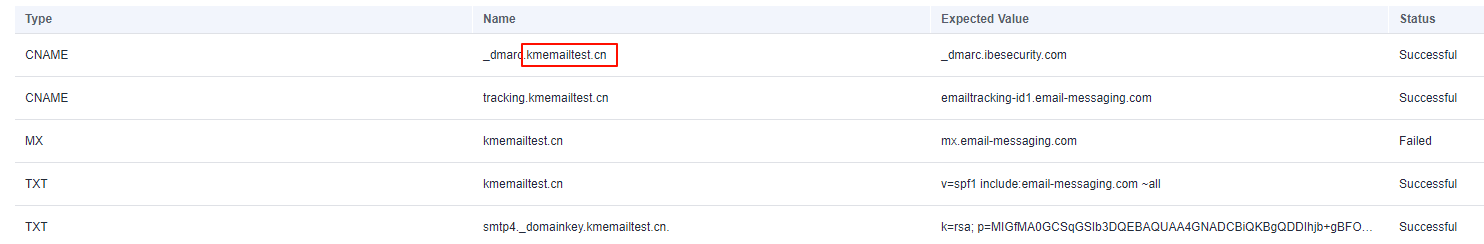El contenido no se encuentra disponible en el idioma seleccionado. Estamos trabajando continuamente para agregar más idiomas. Gracias por su apoyo.
- What's New
- Service Overview
- Billing
- Getting Started
-
User Guide
- Before You Start
- Enabling KooMessage
- About the KooMessage Console
- Purchasing a KooMessage Package
- Using the Email Message Service
- Permissions Management
- General Reference
Copied.
Creating a Sender Domain Name
A sender domain name is the enterprise identity of the sender used for sending emails.
You need to create a sender domain name and pass the domain name verification before sending emails. You can also delete the sender domain name.
Prerequisites
- You have registered a domain name and have the management permission.
- You have hosted your domain name with a domain name service provider to configure the domain name record based on the information details.
Creating a Sender Domain Name
You can create a maximum of 10 sender domain names.
- Log in to the console and choose KooMessage.
- Choose Email Message > Sender Domain Names. The Sender Domain Name page is displayed.
- Click Create Sender Domain Name. The Create Sender Domain Name dialog box is displayed.
- Enter the Sender Domain Name and click Submit.
Sender Domain Name: Enter a registered domain name. The value is a string of 1 to 66 characters.
After submission, view the domain name on the Sender Domain Name page. The Status of the domain name is Verification failed.
- Click View. The Verification Details page is displayed, as shown in Figure 1.
- Click Verify.
After the verification is successful, the domain name Status changes to Verification passed.
Wait for about 5 minutes and refresh the list to view the verification status.
Related Operations
- Deleting a sender domain name: Click Delete in the Operation column corresponding to the Sender Domain Name. In the dialog box that is displayed, click OK.
- Editing a sender domain name: Click Edit in the Operation column corresponding to the Sender Domain Name. In the dialog box that is displayed, click Submit.
Feedback
Was this page helpful?
Provide feedbackThank you very much for your feedback. We will continue working to improve the documentation.See the reply and handling status in My Cloud VOC.
For any further questions, feel free to contact us through the chatbot.
Chatbot