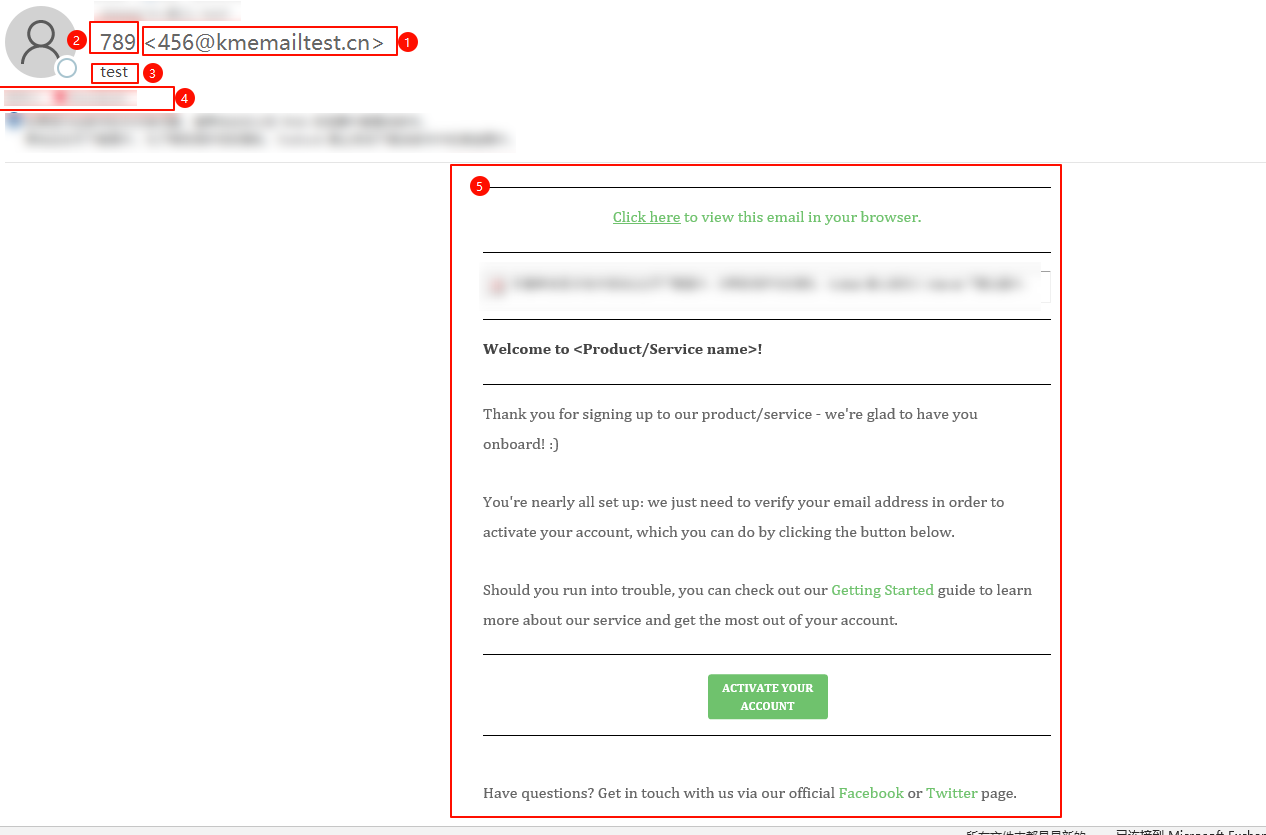El contenido no se encuentra disponible en el idioma seleccionado. Estamos trabajando continuamente para agregar más idiomas. Gracias por su apoyo.
KooMessage
KooMessage
- What's New
- Service Overview
- Billing
- Getting Started
-
User Guide
- Before You Start
- Enabling KooMessage
- About the KooMessage Console
- Purchasing a KooMessage Package
- Using the Email Message Service
- Permissions Management
- General Reference
On this page
Copied.
Precautions
Prerequisites
You have communicated with operations personnel for configuring the email-related information before using the email message function.
Specifically:
- To send emails through SMTP, obtain the account and password from the operations personnel.
- To receive receipts through the webhook URL, provide the webhook URL to the operations personnel. For details, see Receiving Receipts Through the Webhook URL.
- If you need a dedicated channel for sending emails, you are advised to purchase a dedicated IP address. Sending emails is not affected by other IP addresses. This improves the sending performance. For details, contact the operations personnel.
Email Sending Methods
- Send emails through the console. For details, see Sending Emails Through the Email Message Console.
- Send emails through SMTP. For details, see Sending Emails Through Email Message SMTP.
- Send emails through APIs.
Email Example
Figure 1 shows the sender address, sender alias, email subject, recipient, and email content in sequence.
Parent topic: Using the Email Message Service
Feedback
Was this page helpful?
Provide feedbackThank you very much for your feedback. We will continue working to improve the documentation.See the reply and handling status in My Cloud VOC.
The system is busy. Please try again later.
For any further questions, feel free to contact us through the chatbot.
Chatbot