Individual Recycle Bin Management
Files or Folders deleted by a common user from the individual space are moved to the individual recycle bin. A common user can restore and permanently delete files or folders and clear the individual recycle bin.
The individual recycle bin is isolated from the recycle bin of each team. A common user can view the individual recycle bin, team recycle bin of their own department, and group recycle bin.
Restoring a File or Folder from the Individual Recycle Bin
- Sign in to the KooDrive service plane. Only a HUAWEI ID can be used to log in to the KooDrive service plane.
To log in as a common user, use the managed HUAWEI ID applied by the administrator for you on the console.
- In the navigation pane, choose Recycle Bin. The individual recycle bin is displayed by default.
- Restore files or folders from the individual recycle bin.
- Restoring a single file or folder
Move the cursor to the row of the target file or folder and click Restore. The restoration information is displayed in the upper part of the page. The file or folder is restored to the original directory.
- Restoring files or folders in batches
Select the target files or folders and click Restore above the list to restore them to their original directories.
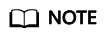
- You can select up to 1,000 files or folders.
- If the original directory cannot be found, a directory with the same name will be created.
- If a file/folder already uses the same name, the system renames the restored file/folder with a timestamp suffix.
- Restoring a single file or folder
Permanently Deleting a File or Folder from the Individual Recycle Bin
- Sign in to the KooDrive service plane. Only a HUAWEI ID can be used to log in to the KooDrive service plane.
To log in as a common user, use the managed HUAWEI ID applied by the administrator for you on the console.
- In the navigation pane, choose Recycle Bin. The individual recycle bin is displayed by default.
- Permanently delete files or folders from the individual recycle bin.
- Permanently deleting a file or folder
- Move the cursor to the row of the target file or folder and click Delete Permanently.
- In the Delete Permanently dialog box, read the impact of deletion and click Yes to delete the file or folder.
- Permanently deleting files or folders
- Select the target files or folders and click Delete Permanently above the list.
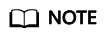
You can select up to 1,000 files or folders.
- In the Delete Permanently dialog box, read the impact of deletion and click Yes to delete the files or folders.
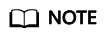
Permanently deleted files cannot be restored.
- Select the target files or folders and click Delete Permanently above the list.
- Permanently deleting a file or folder
Clearing the Individual Recycle Bin
- Sign in to the KooDrive service plane. Only a HUAWEI ID can be used to log in to the KooDrive service plane.
To log in as a common user, use the managed HUAWEI ID applied by the administrator for you on the console.
- In the navigation pane, choose Recycle Bin. The individual recycle bin is displayed by default.
- Click Clear above the list.
- In the Clear Recycle Bin dialog box, read the impact of clearance and click OK to clear the recycle bin.
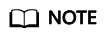
After the recycle bin is cleared, files or folders in it cannot be restored.
Feedback
Was this page helpful?
Provide feedbackThank you very much for your feedback. We will continue working to improve the documentation.See the reply and handling status in My Cloud VOC.
For any further questions, feel free to contact us through the chatbot.
Chatbot





