Extending the Process Whitelist
Scenarios
After HSS completes learning the whitelist policy, if you think the number of application processes it learned is fewer than the number of process fingerprints collected by the asset fingerprint function, or if it regarded many trustworthy application processes as suspicious, you can extend the process whitelist. HSS will compare the application processes it already learned with the collected process fingerprints to enrich the HSS application process intelligence library and extend the trusted process whitelist.
For details about how to confirm the learning results of the application process whitelist, see Confirming Learning Outcomes. For details about how to view the process fingerprints, see Viewing Server Asset Fingerprints.
Extending the Process Whitelist
- Log in to the HSS console.
- Click
 in the upper left corner and select a region or project.
in the upper left corner and select a region or project.
- In the navigation tree, choose Server Protection > Application Process Control.
- Click the Whitelist Policies tab.
- Click a policy name. The Policy Details page is displayed.
- Click the Associated Servers tab.
- In the row of a server, choose in the Operation column.
Figure 1 Extending the process whitelist
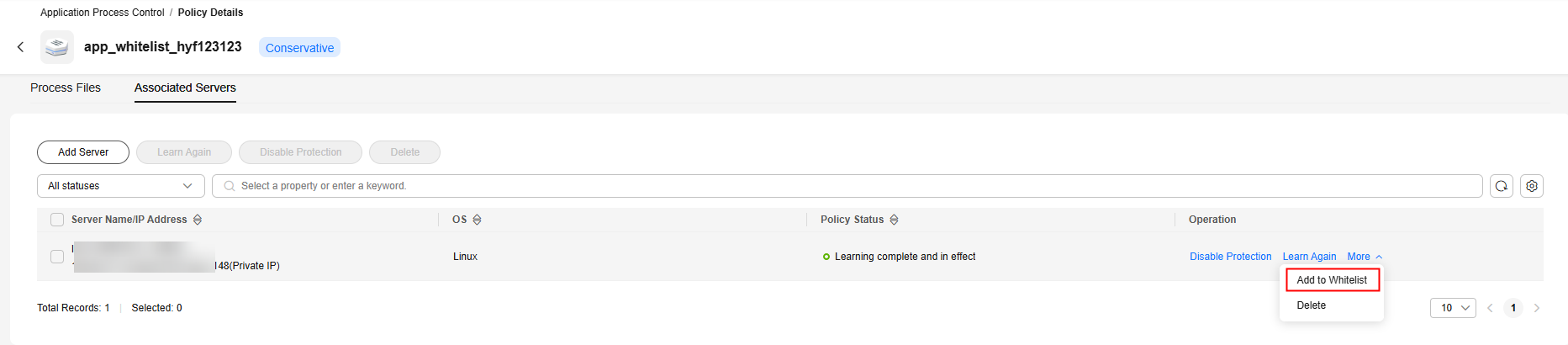
- Click Compare to compare the server process fingerprints with the application processes learned by the whitelist.
- Select trusted processes and click Add.
Click the Process Files tab.
Feedback
Was this page helpful?
Provide feedbackThank you very much for your feedback. We will continue working to improve the documentation.See the reply and handling status in My Cloud VOC.
For any further questions, feel free to contact us through the chatbot.
Chatbot





