Accessing a FlexusCCI Container over a Public Network
Prerequisites
Before using the public network to access a FlexusCCI container, you need to specify the public network setting for the container.
Procedure
After a container service is created, if the listening port of the application is mapped to a port on the public network, the application can be accessed using an EIP.
- Log in to the FlexusCCI console.
- Locate the container service, view and copy public network access address in the Public Network Details.
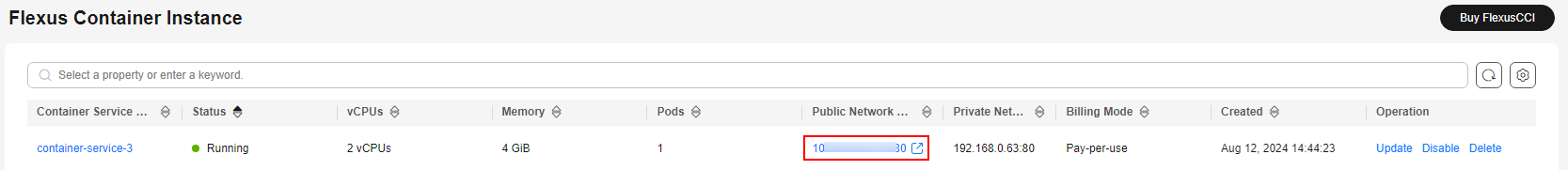
- Paste the public network access address in the address box of a browser and access the application.
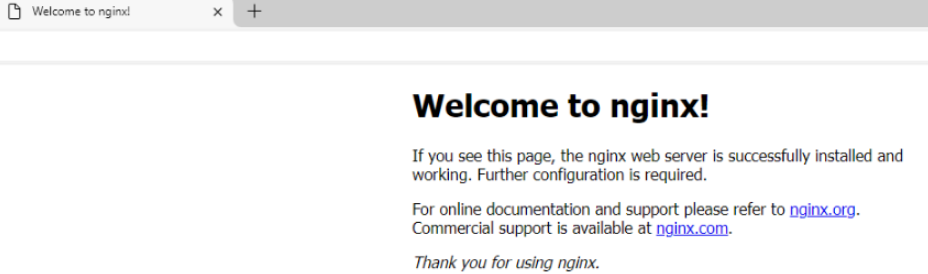
Feedback
Was this page helpful?
Provide feedbackThank you very much for your feedback. We will continue working to improve the documentation.See the reply and handling status in My Cloud VOC.
For any further questions, feel free to contact us through the chatbot.
Chatbot





