Checking Basic Information of a Graph
On the Graph Management page, you can view the name, running status, internal access address, external access address, billing mode, and creation time of a graph.
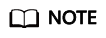
To view the internal access address is the floating IP address for accessing the graph instance. You can click the IP address to view the list of physical IP addresses of the graph instance. To prevent service interruption caused by floating IP address switchover, poll the physical IP addresses to access the graph instance.
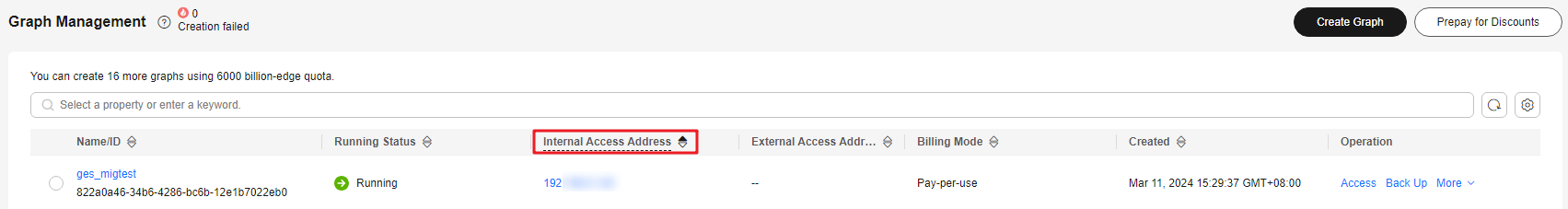
- Method 1: Click
 next to a graph name to view the graph information, including Graph ID, VPC, Subnet, Security Group, Graph Size (Edges), Vertex Data Set, Edge Data Set, Metadata, Graph Version, Cross-AZ HA, Full-Text Indexing, Created By, Enterprise Project, CPU Architecture, and Vertex ID Type (only available for database edition graphs).
Figure 1 Graph details page
next to a graph name to view the graph information, including Graph ID, VPC, Subnet, Security Group, Graph Size (Edges), Vertex Data Set, Edge Data Set, Metadata, Graph Version, Cross-AZ HA, Full-Text Indexing, Created By, Enterprise Project, CPU Architecture, and Vertex ID Type (only available for database edition graphs).
Figure 1 Graph details page
- Method 2: Click a graph name to access the details page and check its details. In the upper right corner of the page, you can click Access, Back Up, or More to manage the graph.
Figure 2 Graph details page

Feedback
Was this page helpful?
Provide feedbackThank you very much for your feedback. We will continue working to improve the documentation.See the reply and handling status in My Cloud VOC.
For any further questions, feel free to contact us through the chatbot.
Chatbot





