Supported Metrics
Description
This topic describes the Global Accelerator namespace and metrics reported to Cloud Eye. You can use the management console or call APIs provided by Cloud Eye to query metrics and alarms for Global Accelerator.
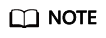
- Monitoring data of Global Accelerator is stored in CN North-Beijing4. Make sure you have permissions in CN North-Beijing4.
- Cloud Eye can monitor dimensions nested to four levels (levels 0 to 3) at most. Level 3 is the most granular level. For example, if the monitored dimension of a metric is dns_public_zone_id,dns_public_recordset_id, dns_public_zone_id indicates level 0 and dns_public_recordset_id indicates level 1.
Namespace
SYS.GA
Metrics
|
ID |
Name |
Description |
Value Range |
Unit |
Conversion Rule |
Dimension |
Monitoring Interval |
|---|---|---|---|---|---|---|---|
|
m1_cps |
Top Concurrent Connections |
Largest number of connections processed by the monitored object |
≥ 0 |
Count |
N/A |
|
60s |
|
m2_act_conn |
Active Connections |
Number of active connections processed by the monitored object |
≥ 0 |
Count |
N/A |
60s |
|
|
m3_inact_conn |
Inactive Connections |
Number of inactive connections processed by the monitored object |
≥ 0 |
Count |
N/A |
60s |
|
|
m4_ncps |
New Connections |
Number of new connections processed by the monitored object per second |
≥ 0 |
Count/s |
N/A |
60s |
|
|
m5_in_pps |
Incoming Packets |
Number of incoming data packets to the monitored object per second |
≥ 0 |
Count/s |
N/A |
60s |
|
|
m6_out_pps |
Outgoing Packets |
Number of outgoing data packets from the monitored object per second |
≥ 0 |
Count/s |
N/A |
60s |
|
|
m7_in_Bps |
Inbound Rate |
Incoming traffic per second to the monitored object |
≥ 0 |
Byte/s |
1024 (IEC) |
60s |
|
|
m8_out_Bps |
Outbound Rate |
Outgoing traffic per second from the monitored object |
≥ 0 |
Byte/s |
1024 (IEC) |
60s |
|
|
m9_in_bandwidth |
Inbound Bandwidth |
Bandwidth used for accessing the monitored object from the Internet |
≥ 0 |
bit/s |
1024 (IEC) |
60s |
|
|
ma_out_bandwidth |
Outbound Bandwidth |
Bandwidth used by the monitored object to access the Internet |
≥ 0 |
bit/s |
1024 (IEC) |
60s |
|
|
mb_in_Bytes |
Inbound Traffic |
Network traffic going into the cloud platform |
≥ 0 |
Byte |
1024 (IEC) |
60s |
|
|
mc_out_Bytes |
Outbound Traffic |
Network traffic going out of the cloud platform |
≥ 0 |
Byte |
1024 (IEC) |
60s |
If an object is in a hierarchical system, specify the monitored dimension in hierarchical form when you use APIs to query metrics of this object.
For example, to collect statistics on the maximum number of connections currently processed by listeners of a global accelerator, the dimension information of the metric must be ga_accelerator_id,ga_listener_id, where ga_accelerator_id is level 0 and ga_listener_id is level 1.
- To query a single metric by calling an API, the ga_listener_id dimension is used as follows:
dim.0=ga_accelerator_id,ac1bf54f-6a23-4074-af77-800648d25bc8&dim.1=ga_listener_id,1b11747a-b139-492f-9692-2df0b1c87193
ac1bf54f-6a23-4074-af77-800648d25bc8 and 1b11747a-b139-492f-9692-2df0b1c87193 are the values of ga_accelerator_id and ga_listener_id, respectively. For details about how to obtain the dimension values, see the Dimensions table.
- To query multiple metrics by calling an API, the ga_listener_id dimension is used as follows:
"dimensions": [ { "name": "ga_accelerator_id", "value": "ac1bf54f-6a23-4074-af77-800648d25bc8" }, { "name": "ga_listener_id", "value": "1b11747a-b139-492f-9692-2df0b1c87193" } ]ac1bf54f-6a23-4074-af77-800648d25bc8 and 1b11747a-b139-492f-9692-2df0b1c87193 are the values of ga_accelerator_id and ga_listener_id, respectively. For details about how to obtain the dimension values, see the Dimensions table.
Dimensions
|
Key |
Value |
|---|---|
|
ga_accelerator_id |
ID of a global accelerator Obtain the value by referring to Querying Global Accelerators. The value of id is the ID of the global accelerator. |
|
ga_accelerator_id,ga_listener_id |
ID of the listener added to a global accelerator Obtain the value by referring to Querying Listeners. The value of id is the ID of the listener. |
|
ga_accelerator_id,ga_source_pop |
The access point of a global accelerator On the Global Accelerator page, click the target global accelerator and access the Monitoring page. Configure Period and Time Range to view the monitoring information in the desired dimension. |
|
ga_accelerator_id,ga_source_area |
The access region where a global accelerator is used for fast access |
|
ga_accelerator_id,ga_destination_region |
The destination cloud region where a global accelerator is used for fast access |
|
ga_accelerator_id,ga_destination_area |
The destination geographic region where a global accelerator is used for fast access |
|
ga_accelerator_id,ga_listener_id,ga_listener_region |
The destination cloud region of the listener |
|
ga_accelerator_id,ga_source_pop,ga_pop_listener |
The listener of the access point |
|
ga_accelerator_id,ga_source_pop,ga_pop_region |
The destination cloud region of the access point |
|
ga_accelerator_id,ga_source_pop,ga_listener_id,ga_pop_listener_region |
The destination cloud region of the listener in the access point |
|
ga_accelerator_id,ga_source_area,ga_source_destination_area |
The destination geographic region of the access region |
|
ga_accelerator_id,ga_outbound_region |
The egress region where a global accelerator is used for fast access |
Feedback
Was this page helpful?
Provide feedbackThank you very much for your feedback. We will continue working to improve the documentation.See the reply and handling status in My Cloud VOC.
For any further questions, feel free to contact us through the chatbot.
Chatbot





