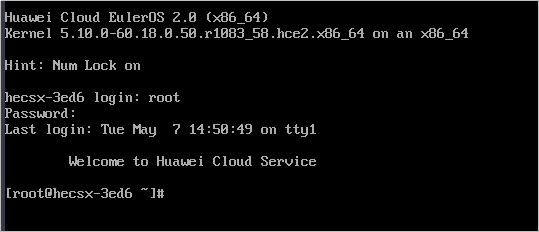Estos contenidos se han traducido de forma automática para su comodidad, pero Huawei Cloud no garantiza la exactitud de estos. Para consultar los contenidos originales, acceda a la versión en inglés.
Centro de ayuda/
Huawei Cloud Flexus_Huawei Cloud Flexus X Instance/
Guía del usuario/
Inicio de sesión en una instancia de FlexusX/
Inicio de sesión en una instancia de FlexusX por VNC
Actualización más reciente 2025-10-09 GMT+08:00
Inicio de sesión en una instancia de FlexusX por VNC
Escenarios
Esta sección describe cómo utilizar VNC para iniciar sesión de forma remota en una instancia de FlexusX en la consola de gestión.
Requisitos previos
- La instancia de FlexusX para el inicio de sesión está en estado Running.
- Ha obtenido el nombre de usuario y la contraseña de inicio de sesión. Si ha olvidado la contraseña, restablezca la contraseña siguiendo Restablecimiento de la contraseña para una instancia de FlexusX.
Procedimiento
- Inicie sesión en la consola FlexusX, en la esquina superior izquierda, haga clic en
 y seleccione una región y un proyecto.
y seleccione una región y un proyecto. - Busque la instancia de FlexusX en la que desea iniciar sesión y haga clic en Remote Login en la columna Operation.
- Inicie sesión en la instancia FlexusX siguiendo las instrucciones.
Por motivos de seguridad del sistema, la contraseña que está ingresando está oculta de forma predeterminada. Después de ingresar la contraseña correcta y presionar Enter puede iniciar sesión correctamente en la instancia FlexusX.
Tema principal: Inicio de sesión en una instancia de FlexusX
Comentarios
¿Le pareció útil esta página?
Deje algún comentario
Muchas gracias por sus comentarios. Seguiremos trabajando para mejorar la documentación.
El sistema está ocupado. Vuelva a intentarlo más tarde.