Habilitación del modo de rendimiento para una instancia de FlexusX
Escenarios
FlexusX proporciona recursos informáticos flexibles con rendimiento garantizado por QoS. Las instancias de FlexusX funciona tan bien como las instancias exclusivas la mayor parte del tiempo, pero ocasionalmente pueden rendir menos. Para cumplir con los estrictos requisitos de rendimiento de ciertas cargas de trabajo, como las aplicaciones de renderización y HPC, FlexusX tiene una opción de modo de rendimiento. Si esta opción está habilitada, las instancias de FlexusX se enlazan con los núcleos de CPU subyacentes, de modo que puedan proporcionar un rendimiento estable y óptimo garantizado por QoS.
|
Modo de rendimiento |
Habilitado |
Deshabilitado |
|---|---|---|
|
Escenarios |
Desarrollo de aplicaciones Web 3.0, renderización, criptomoneda, ERP, servidores de juegos, streaming en vivo de comercio electrónico, comercio electrónico global, creación de sitios web empresariales, desarrollo de applet y desarrollo y pruebas |
El comercio electrónico se globaliza, creación de sitios web empresariales, desarrollo, desarrollo y pruebas de applet, planificación de recursos empresariales (ERP), servidores de juegos y transmisión en vivo de comercio electrónico |
|
Lógica de asignación de vCPU |
Los núcleos de CPU ofrecen un rendimiento óptimo y estable garantizado por QoS |
Cómputo flexible con rendimiento garantizado por QoS, cerca de instancias exclusivas |
|
Recursos de cómputo |
|
|
Facturación
Se requieren cargos adicionales para el modo de rendimiento.
Precauciones
Durante este proceso, es posible que también deba modificar las especificaciones de la instancia si los recursos subyacentes son insuficientes.
Habilitación del modo de rendimiento
Puede habilitar el modo de rendimiento para una instancia de FlexusX durante o después de la creación de la instancia.
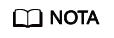
El modo de rendimiento solo está disponible en algunas regiones. Para obtener más detalles, véase la información que se muestra en la consola de gestión.
- Habilitación del modo de rendimiento al comprar una instancia de FlexusX
Una vez creada la instancia, puede disfrutar de un rendimiento estable y amplio de inmediato.
Figura 1 Activación del modo de rendimiento durante la compra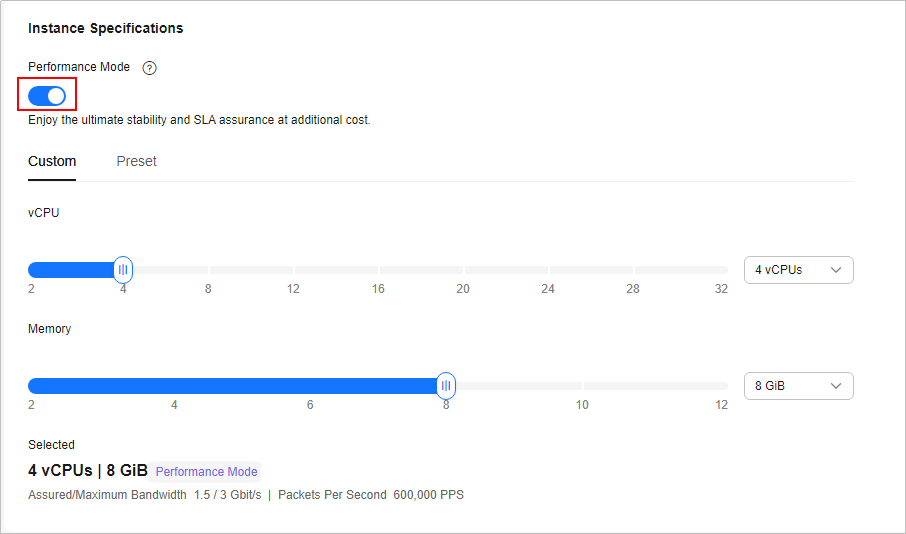
- Habilitación del modo de rendimiento después de comprar una instancia de FlexusX
Puede habilitar el modo de rendimiento para la instancia mediante la opción Modify Specifications. Durante este proceso, es posible que también deba modificar las especificaciones de la instancia si los recursos subyacentes son insuficientes. Para obtener más información sobre cómo modificar las especificaciones, véase Modificación de las especificaciones de una instancia de FlexusX.
Figura 2 Habilitación del modo de rendimiento mediante la opción Modify Specifications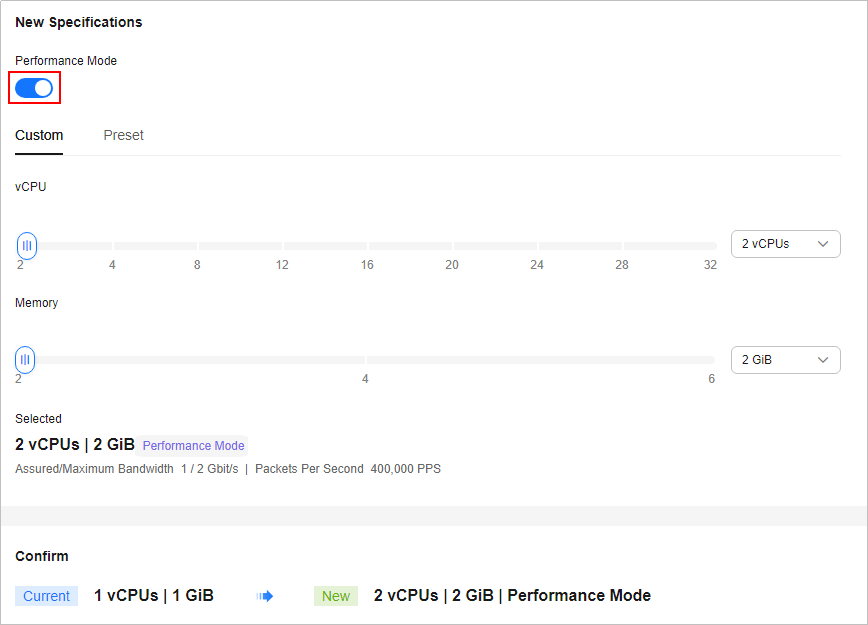
Preguntas frecuentes
Es posible que se produzcan los siguientes problemas al utilizar el modo de rendimiento:
- ¿Cómo sé si el modo de rendimiento está habilitado para una instancia de FlexusX?
- ¿Cuánto se puede mejorar el rendimiento si el modo rendimiento está habilitado para una instancia de Flexus X?
- ¿Necesito detener mi instancia de FlexusX si quiero habilitar o deshabilitar el modo de rendimiento?
- ¿Puedo habilitar el modo de rendimiento después de crear una instancia de FlexusX?
- ¿Seguiré siendo facturado si deshabilito el modo rendimiento para mi instancia de FlexusX?






