Consulta de métricas de control de una instancia de FlexusX
Escenarios
La plataforma en la nube proporciona Cloud Eye para ayudarlo a monitorear instancias de FlexusX. Puede ver las métricas de cada instancia de FlexusX en la consola de gestión.
Requisitos previos
- La instancia FlexusX se está ejecutando correctamente.
Cloud Eye no muestra los datos de monitoreo de una instancia de FlexusX detenida, defectuosa o eliminada. Después de que una instancia de FlexusX se reinicie o se recupere, los datos de supervisión están disponibles en Cloud Eye.
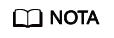
Cloud Eye deja de supervisar las instancias de FlexusX que permanecen en estado Stopped o Faulty durante 24 horas y las elimina de la lista de supervisión. Sin embargo, las reglas de alarma configuradas para dichas instancias de FlexusX no se eliminan automáticamente.
- Se han configurado reglas de alarma en el Cloud Eye para la instancia FlexusX.
Los datos de supervisión no están disponibles para las instancias FlexusX sin reglas de alarma configuradas en el Cloud Eye. Para más detalles, véase Configuración de reglas de alarma para una instancia de FlexusX.
- La instancia FlexusX se ha estado ejecutando durante al menos 10 minutos.
Los datos y gráficos de monitoreo no están disponibles para una nueva instancia hasta que la instancia haya estado ejecutándose durante al menos 10 minutos.
Procedimiento
- Inicie sesión en la consola FlexusX, en la esquina superior izquierda, haga clic en
 y seleccione una región y un proyecto.
y seleccione una región y un proyecto. - Haga clic en el nombre de la instancia de destino de FlexusX.
- Haga clic en la ficha Monitoring para ver los datos de monitoreo.
En el área de supervisión de instancias de FlexusX, seleccione una duración para ver los datos de supervisión.
Se tarda un poco de tiempo en transmitir y mostrar los datos de monitoreo. Hay un retraso de 5 a 10 minutos antes de que se puedan mostrar los datos de monitoreo, por lo que se tarda aproximadamente ese tiempo antes de que aparezcan los datos de monitoreo de una instancia de FlexusX recién creada.






