Exporting FlexusL Instance Information
Scenarios
You can export the information of FlexusL instances under your account in an XLSX file to a local directory. This file records the following information about the FlexusL instances: instance names, instance IDs, regions, status, package type, image name, OS type, vCPUs, memory, system disks, data packages, peak bandwidth, cloud server names, cloud server IDs, private IP address, EIP, creation time, and expiration time.
Procedure
- Log in to the FlexusL console.
By default, FlexusL instances are displayed in the card view. You can also click
 to switch to the list view.
to switch to the list view. - In the card view, enable Batch operations and click Export to export all or selected data as required.
In the list view, click Export above the list to export all or selected data as required.
The system automatically exports the information about the selected FlexusL instances to the local PC. In the default download path, view the exported FlexusL instance information.
Figure 1 Export in the card view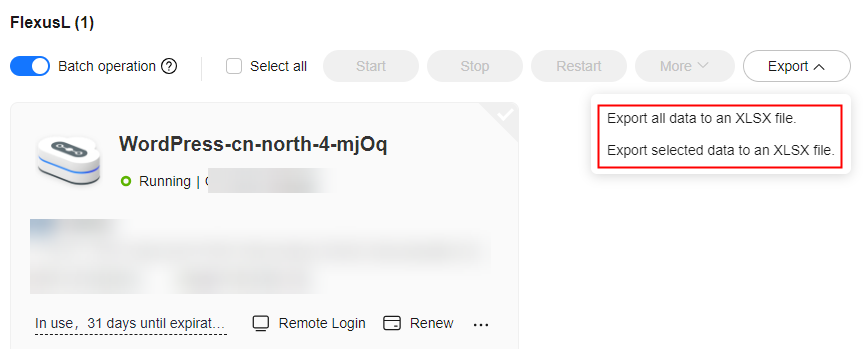 Figure 2 Export in the list view
Figure 2 Export in the list view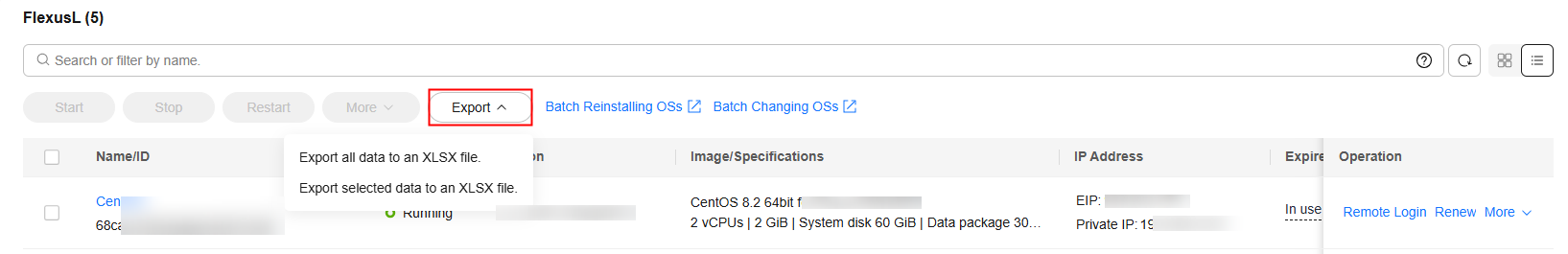
Feedback
Was this page helpful?
Provide feedbackThank you very much for your feedback. We will continue working to improve the documentation.See the reply and handling status in My Cloud VOC.
For any further questions, feel free to contact us through the chatbot.
Chatbot





