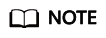Scenarios
You can create EVS snapshots to save disk data at specific time points. Before you perform any critical operation, such as a data rollback, software upgrade, or data migration, you are advised to create snapshots to back up data. This ensures that your data is not affected even if an exception occurred during the operation.
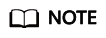
Standard snapshots are available only in some regions. You can check the supported regions on the console.
Constraints
Table 1 Constraints
|
Item |
Description |
|
General constraints |
- Snapshots can be created for both system disks and data disks.
- Snapshots of encrypted disks are stored encrypted, and those of non-encrypted disks are stored non-encrypted.
|
|
Legacy snapshots |
- You can manually create a maximum of seven legacy snapshots for a disk.
- Huawei Cloud reserves the right to restrict user snapshots created during OBT.
- The enterprise project of a snapshot is the same as that of the snapshot's source disk.
|
|
Standard snapshots |
- You can manually create a maximum of 256 standard snapshots for a disk, of which up to seven can have Instant Snapshot Restore enabled.
- You can create one standard snapshot for a disk at a time. You can only create the next standard snapshot for the same disk after the previous snapshot has been created.
- Standard snapshots cannot be created for the disks in edge AZs. For details about the differences between edge AZs and general AZs, see CloudPond User Guide.
- When standard snapshots are created for Common I/O and High I/O disks, Instant Snapshot Restore cannot be enabled.
- It usually takes several minutes to create a standard snapshot. The time required varies depending on the amounts of data written to the disk. The larger the data volume, the longer the time required. The initial standard snapshot usually takes more time because data of the entire disk is backed up. Subsequent standard snapshots are quicker, but the time required is still determined by the amount of changed data compared with each last snapshot. The more the changed data, the longer the time required.
- If data on a disk is rolled back from a snapshot, the next standard snapshot created for this disk will be a full snapshot.
- During the creation of a standard snapshot, any incremental data written to the disk will not be backed up to the snapshot created.
- During the creation of a snapshot, deleting the snapshot's source disk will affect the snapshot creation. Delete the source disk after the snapshot is created.
- You can add a maximum of 20 tags to a snapshot.
- Tag keys of the same snapshot must be unique.
|
Impacts on Performance
During the snapshot creation, disk I/Os are affected, so you may experience slow reads or writes at some points. It is recommended that you create snapshots at off-peak hours.
Billing
Legacy snapshots are free. You can use them free of charge.
Standard snapshots are billed based on the storage usage of snapshot chains and the usage period. For details, see Billing for EVS Snapshots.
Prerequisites
Snapshots can only be created for Available or In-use disks.
Legacy Snapshots
Legacy snapshots are stored on the physical disks that provide storage resources for EVS disks. They do not use the EVS disk space. If a disk is deleted, all legacy snapshots of this disk will also be deleted.
Creating a Legacy Snapshot on the Disks Page
- Sign in to the EVS console.
- In the disk list, locate the target disk and click Create Snapshot in the Operation column.
Configure the snapshot parameter according to Table 2.
Table 2 Snapshot parameter
|
Parameter |
Description |
Example Value |
|
Snapshot Name |
Mandatory
The name can contain a maximum of 64 characters. |
snapshot-01 |
Figure 1 Create Snapshot

- Click Create Now.
- Go back to the Snapshots page and view the created snapshot in the snapshot list.
After the snapshot status changes to Available, the snapshot has been created.
Creating a Legacy Snapshot on the Snapshots Page
- Sign in to the EVS console.
- In the navigation pane on the left, choose Elastic Volume Service > Snapshots.
On the Snapshots page, click Create Snapshot.
Configure the snapshot parameters according to Table 3.
Table 3 Snapshot parameters
|
Parameter |
Description |
Example Value |
|
Region |
After you select a region, disks in the selected region will be displayed for you to choose from. |
- |
|
Snapshot Name |
- It can contain only letters, digits, periods (.), hyphens (-), and underscores (_).
- It can contain a maximum of 64 characters.
|
snapshot-01 |
|
Select Disk |
Select a disk based on which the snapshot will be created. |
volume-01 |
Figure 2 Create Snapshot

- Click Create Now.
- Go back to the Snapshots page and view the created snapshot in the snapshot list.
After the snapshot status changes to Available, the snapshot has been created.
Standard Snapshots
Standard snapshots are stored in OBS, instead of on disks. They can be used to restore data when the disk is damaged.
Creating a Standard Snapshot on the Disks Page
- Sign in to the EVS console.
- In the disk list, locate the target disk and click Create Snapshot in the Operation column.
Configure the snapshot parameters according to Table 4.
Figure 3 Create Snapshot

Table 4 Snapshot parameters
|
Parameter |
Description |
Example Value |
|
Region |
The region to which the snapshot belongs.
The snapshot must be in the same region as its source disk. |
CN-Hong Kong |
|
Disk Name/ID |
The name and ID of the source disk. You can obtain them on the disk list page. |
- |
|
Snapshot Name |
- It can contain only letters, digits, periods (.), hyphens (-), and underscores (_).
- It can contain a maximum of 64 characters.
|
snapshot-01Created_from_evstest |
|
Snapshot Description |
Optional
The description can contain up to 255 characters. |
- |
|
Snapshot Type |
The type of the snapshot. Only standard snapshot is supported currently.
The time required for creating a standard snapshot depends on the size of data being backed up, but the initial snapshot usually takes a bit longer. |
Standard snapshot |
|
Instant Snapshot Restore |
Snapshots with Instant Snapshot Restore enabled allow you to create disks or roll back disk data even if the snapshots are being created, and the restoration speed and creation speed are fast. For more information, see Enabling or Disabling Instant Snapshot Restore (for Standard Snapshots). |
- |
|
Advanced Settings > Tag |
Optional
You can add tags when creating standard snapshots. Tags can help you identify, classify, and search for your snapshots.
A tag consists of a tag key and a tag value.
- A tag key cannot start or end with a space, or start with _sys_. It can contain a maximum of 128 characters and contain letters, digits, spaces, and the following special characters: _.:=+-@
- A tag value can contain a maximum of 255 characters and contain letters, digits, spaces, and the following special characters: _.:/=+-@
|
- |
- Click Create Now.
- Go back to the Snapshots page and view the snapshot creation progress in the snapshot list.
When the upload progress reaches 100%, the snapshot is created.

Creating a Standard Snapshot on the Snapshots Page
- Sign in to the EVS console.
- In the navigation pane on the left, choose Elastic Volume Service > Snapshots.
On the Snapshots page, click Create Snapshot.
Configure the snapshot parameters according to Table 5.
Table 5 Snapshot parameters
|
Parameter |
Description |
Example Value |
|
Region |
After you select a region, disks in the selected region will be displayed for you to choose from. |
CN-Hong Kong |
|
Select Disk |
Select a disk for which you want to create a snapshot. |
- |
|
Snapshot Name |
The name can contain a maximum of 64 characters. |
snapshot-01Created_from_evstest |
|
Snapshot Description |
The description can contain up to 255 characters. |
- |
|
Snapshot Type |
The type of the snapshot. Only standard snapshot is supported currently. |
Standard snapshot |
|
Instant Snapshot Restore |
Snapshots with Instant Snapshot Restore enabled allow you to create disks or roll back disk data even if the snapshots are being created, and the restoration speed and creation speed are fast. For more information, see Enabling or Disabling Instant Snapshot Restore (for Standard Snapshots). |
Enable |
|
Advanced Settings > Tag |
Optional
You can add tags when creating standard snapshots. Tags can help you identify, classify, and search for your snapshots.
A tag consists of a tag key and a tag value.
- A tag key cannot start or end with a space, or start with _sys_. It can contain a maximum of 128 characters and contain letters, digits, spaces, and the following special characters: _.:=+-@
- A tag value can contain a maximum of 255 characters and contain letters, digits, spaces, and the following special characters: _.:/=+-@
|
- |
|
Enterprise Project |
When creating a snapshot, you can add the snapshot to an existing enterprise project or a new one.
An enterprise project facilitates project-level management and grouping of cloud resources and users. The default project is default. |
default |
Figure 4 Create Snapshot

- Click Create Now.
- Go back to the Snapshots page and view the snapshot creation progress in the snapshot list.
When the upload progress reaches 100%, the snapshot is created.