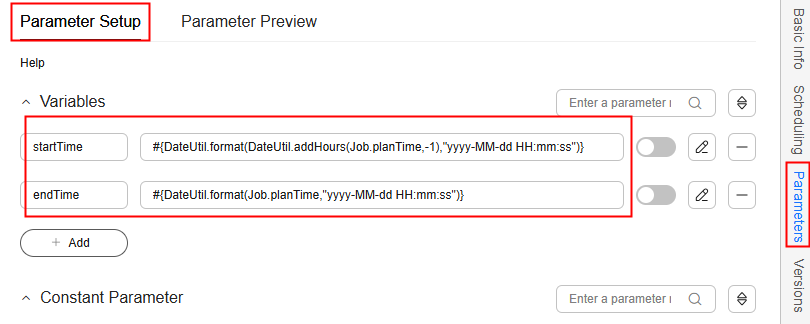From Kafka
|
Type |
Parameter |
Description |
Example Value |
|---|---|---|---|
|
Basic parameters |
Topic |
Topic name. You can add a single topic. |
cdm_topic |
|
Data Format |
Format used for parsing data. The options are as follows:
|
JSON |
|
|
Consumer Group ID |
Consumer group ID If you export data from DMS Kafka, enter any value for Kafka Platinum but a valid consumer group ID for Kafka Basic. |
consumer-group |
|
|
Consumption Record Policy |
Consumption record policy
|
Start/End Time |
|
|
Minimum Timestamp |
This parameter is mandatory if the Consumption Record Policy is set to Start/End Time. The format is yyyy-MM-dd HH:mm:ss. This parameter can be used together with variables in DataArts Factory. |
2024-07-25 00:00:00 |
|
|
End Time |
This parameter is mandatory if the Consumption Record Policy is set to Start/End Time. The format is yyyy-MM-dd HH:mm:ss. This parameter can be used together with variables in DataArts Factory. |
2024-07-25 23:59:59 |
|
|
Wait Data Timeout |
Time (in minutes) to wait before the task stops when null is returned for a data acquisition request from the consumer |
30s |
|
|
Pull Data Runtime |
Maximum extraction time for the consumer, in minutes It indicates the maximum duration for Kafka to extract data from the consumer end. When the duration ends, the extraction is forcibly terminated. If this parameter is not set, the default value 30 min is used. |
1440 |
|
|
Field Delimiter |
Field delimiter during migration. The default value is a space. |
, |
|
|
Record Delimiter |
Currently, the following special characters cannot be used as separators: @||$. |
, |
Example
You can use the start and end policies of Kafka together with the scheduling capability to implement periodic incremental synchronization. You can enable incremental data extraction from Kafka by hour or day using the start and end policies and periodic scheduling.
For example, if you want to write newly generated Kafka data to Hive every hour to implement periodic incremental data ingestion into the lake, perform the following operations:
Feedback
Was this page helpful?
Provide feedbackThank you very much for your feedback. We will continue working to improve the documentation.See the reply and handling status in My Cloud VOC.
For any further questions, feel free to contact us through the chatbot.
Chatbot