Configuring Kernel Monitoring for an Elasticsearch Cluster
Scenario
|
Enhanced Monitoring Feature |
Description |
Cluster Version |
Details |
|---|---|---|---|
|
P99 latency |
Open-source Elasticsearch provides only the average latency metric when monitoring responses to search requests. This may not accurately reflect the actual search performance of a cluster. To improve on this, the P99 latency metric is added in CSS to monitor the 99th percentile latency of each cluster. |
Elasticsearch 7.6.2, Elasticsearch 7.10.2 |
|
|
HTTP status codes |
When you access Elasticsearch through HTTP, you receive HTTP status codes in response to your requests. The native open-source Elasticsearch does not collect statistics on these status codes. To improve on this, HTTP status code monitoring is added in CSS, allowing you to monitor HTTP status codes and get a sense of how the service is running. |
Elasticsearch 7.6.2, Elasticsearch 7.10.2 |
Logging In to Kibana
Log in to Kibana and go to the command execution page. Elasticsearch clusters support multiple access methods. This topic uses Kibana as an example to describe the operation procedures.
- Log in to the CSS management console.
- In the navigation pane on the left, choose Clusters > Elasticsearch.
- In the cluster list, find the target cluster, and click Kibana in the Operation column to log in to the Kibana console.
- In the left navigation pane, choose Dev Tools.
The left part of the console is the command input box, and the triangle icon in its upper-right corner is the execution button. The right part shows the execution result.
Monitoring P99 Latency
GET /search/stats/percentile
An example output is as follows:
{
"overall" : {
"1.0" : 2.0,
"5.0" : 2.0,
"25.0" : 6.5,
"50.0" : 19.5,
"75.0" : 111.0,
"95.0" : 169.0,
"99.0" : 169.0,
"max" : 169.0,
"min" : 2.0
},
"last_one_day" : {
"1.0" : 2.0,
"5.0" : 2.0,
"25.0" : 6.5,
"50.0" : 19.5,
"75.0" : 111.0,
"95.0" : 169.0,
"99.0" : 169.0,
"max" : 169.0,
"min" : 2.0
},
"latest" : {
"1.0" : 26.0,
"5.0" : 26.0,
"25.0" : 26.0,
"50.0" : 26.0,
"75.0" : 26.0,
"95.0" : 26.0,
"99.0" : 26.0,
"max" : 26.0,
"min" : 26.0
}
}
|
Parameter |
Description |
|---|---|
|
overall |
Statistics between cluster starting and the current time. |
|
last_one_day |
Statistics for the most recent day. |
|
latest |
Statistics from the most recent resetting to the current time. |
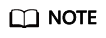
- The calculated P99 latency is an estimation, but it is more precise than the P50 latency.
- When a cluster is restarted, its P99 latency data is cleared, and is re-measured after the cluster restarts successfully.
The command used for monitoring the P99 latency of clusters can also be used to set other configuration items.
- You can customize the percentile of latency to be monitored.
- You can manually reset the latest statistics.
Run the following command to reset the latest statistics:
POST /search/stats/reset
If ok is returned, the reset is successful.
{ "nodes" : { "css-c9c8-ess-esn-1-1" : "ok" } }
Monitoring HTTP Status Codes
- In an Elasticsearch 7.6.2 cluster, run the following command to obtain statistics on HTTP status codes:
GET /_nodes/http_stats
Example response:
{ "_nodes" : { "total" : 1, "successful" : 1, "failed" : 0 }, "cluster_name" : "css-8362", "nodes" : { "F9IFdQPARaOJI7oL7HOXtQ" : { "http_code" : { "200" : 114, "201" : 5, "429" : 0, "400" : 7, "404" : 0, "405" : 0 } } } } - In an Elasticsearch 7.10.2 cluster, run the following command to obtain statistics on HTTP status codes:
GET _nodes/stats/http
Example response:
{ ...... "cluster_name" : "css-2985", "nodes" : { ...... "omvR9_W-TsGApraMApREjA" : { ...... "http" : { "current_open" : 4, "total_opened" : 37, "http_code" : { "200" : 25, "201" : 7, "429" : 0, "400" : 3, "404" : 0, "405" : 0 } } } } }
Feedback
Was this page helpful?
Provide feedbackThank you very much for your feedback. We will continue working to improve the documentation.See the reply and handling status in My Cloud VOC.
For any further questions, feel free to contact us through the chatbot.
Chatbot





