Creating a Nacos Engine Configuration
Creating configurations in Nacos is the basis for centralized management, dynamic update, and multi-environment isolation of microservice configurations. This prevents scattered and disordered configurations, improving O&M efficiency and system stability. This section describes how to create a configuration file for the Nacos engine.
- Log in to CSE.
- In the left navigation pane, choose Registry/Configuration Center.
- Click the target Nacos instance.
- In the left navigation pane, choose Configuration Management > Configurations.
- Select a namespace from the Namespace drop-down list. The ID is automatically filled in the Namespace ID box.
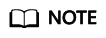
If the selected namespace is public, the namespace ID is empty by default.
- Click Create Configuration. In the displayed dialog box, set the following parameters. Parameters marked with an asterisk (*) are mandatory.
Table 1 Parameters Parameter
Description
*Data ID
The data ID is one of the dimensions for identifying configurations, and usually identifies configuration sets of a system. A system or application can contain multiple configuration sets, and each one can be identified by a name. A unique data ID is generally named like a Java package. This naming rule is optional.
The value can contain a maximum of 255 characters, including digits, letters, and special characters "_-.:".
Group
It is a set of configurations in Nacos and one of the dimensions for identifying configurations.
The value can contain a maximum of 128 characters, including digits, letters, and special characters "_-.:".
Namespace
Namespace to which the configuration belongs.
Configuration Format
Nacos supports online editing of common configuration formats such as YAML, Properties, TEXT, JSON, XML and HTML. The default value is TEXT.
*Configuration Content
Enter the configuration content.
The configuration content cannot exceed 100 KB. If the configuration content is too large, split the configuration.
Adjusting the configuration content size may affect Nacos stability. Exercise caution when performing this operation. To adjust the configuration content size, submit a service ticket.
Description
Enter the description. Enter up to 128 characters.
Application
Enter the application to which the configuration belongs. The value can contain a maximum of 128 characters, including digits, letters, and special characters "_-.:".
Label
Enter a label. The value can contain a maximum of 64 characters, including digits, letters, and special characters "_-.:".
- Click Release.
Feedback
Was this page helpful?
Provide feedbackThank you very much for your feedback. We will continue working to improve the documentation.See the reply and handling status in My Cloud VOC.
For any further questions, feel free to contact us through the chatbot.
Chatbot





