Overview
Scenario
Tags can be used to identify SSL certificates. You can use tags to group certificates by usage, owner, or environment and manage them centrally.
You can add a tag when purchasing a certificate or add a tag on the certificate details page after the purchase.
Tag Naming Rules
- Each tag consists of a key-value pair.
- A maximum of 20 tags can be added for an SSL certificate.
- For each certificate, a tag key must be unique and can have only one tag value.
- A tag consists of a tag key and a tag value. The naming rules are listed in Table 1.
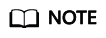
If your organization has configured a tag policy for the CCM service, you need to add tags to resources based on the tag policy. If a tag does not comply with the policies, the tag may fail to be added for a certificate. Contact your organization administrator to learn more about tag policies.
Table 1 Tag parameters Parameter
Rule
Example
Tag key
- This parameter is mandatory.
- An SSL certificate can have only one tag key.
- The value can contain a maximum of 128 characters.
- The value cannot start or end with a space.
- The value cannot start with _sys_.
- The following character types are allowed:
- Chinese
- English
- Digit
- Space
- Special characters: _.:=+-@
cost
Tag value
- This tag value can be left blank.
- The value can contain a maximum of 255 characters.
- The value cannot start or end with a space.
- The following character types are allowed:
- Chinese
- English
- Digit
- Space
- Special characters: _.:=+-@
100
Feedback
Was this page helpful?
Provide feedbackThank you very much for your feedback. We will continue working to improve the documentation.See the reply and handling status in My Cloud VOC.
For any further questions, feel free to contact us through the chatbot.
Chatbot





