Estos contenidos se han traducido de forma automática para su comodidad, pero Huawei Cloud no garantiza la exactitud de estos. Para consultar los contenidos originales, acceda a la versión en inglés.
Centro de ayuda/
Cloud Container Engine/
Guía del usuario/
Grupos de nodos/
Gestión de un grupo de nodos/
Escalamiento de un grupo de nodos
Actualización más reciente 2024-09-10 GMT+08:00
Escalamiento de un grupo de nodos
Puede especificar una especificación en un grupo de nodos para escalar.

El grupo de nodos predeterminado no admite el ajuste. Utilice Creación de un nodo para agregar un nodo.
- Inicie sesión en la consola de CCE.
- Haga clic en el nombre del clúster y acceda a la consola del clúster. Elija Nodes en el panel de navegación y haga clic en la ficha Node Pools de la derecha.
- Elija More > Scaling en la columna Operation del grupo de nodos de destino.
- En la ventana Node Pool Scaling mostrada, defina los parámetros de ajuste.
- Number of Scaling Targets: El número de nodos de destino no puede exceder la escala de gestión del clúster actual.
- Node Configuration: Utilice la especificación seleccionada para ampliar la capacidad de un nodo. Si la especificación se agota, la expansión de la capacidad fallará.
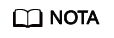
- Si el número de nodos de destino es mayor que el número actual, se agregarán algunos nodos. Si el número de nodos de destino es menor que el número actual, se eliminarán algunos nodos.
- Durante la reducción de capacidad, si el número de nodos de la especificación especificada es menor que el número de nodos a eliminar, los nodos de otras especificaciones se eliminarán.
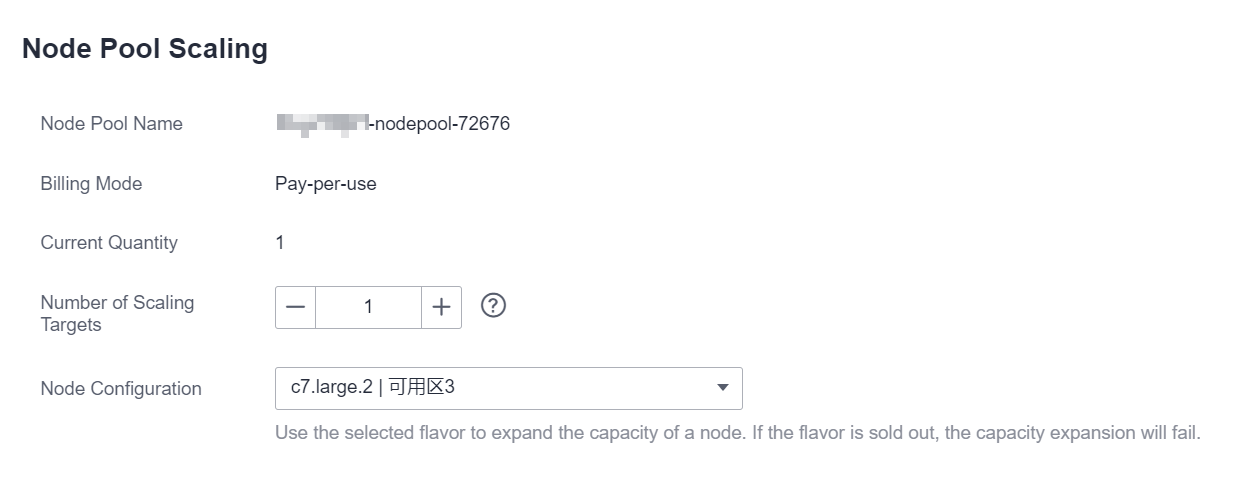
- Haga clic en OK.
Tema principal: Gestión de un grupo de nodos
Comentarios
¿Le pareció útil esta página?
Deje algún comentario
Muchas gracias por sus comentarios. Seguiremos trabajando para mejorar la documentación.
El sistema está ocupado. Vuelva a intentarlo más tarde.






