Comprobación del grupo de nodos
Concepto de comprobación
Compruebe los siguientes aspectos:
- Compruebe el estado del nodo.
- Compruebe si la función de ajuste automático del grupo de nodos está deshabilitada.
Solución
- Escenario 1: El estado del grupo de nodo es anormal.
Inicie sesión en la consola de CCE, vaya al clúster de destino y elija Nodes. En la página mostrada, haga clic en la ficha Node Pools y compruebe el estado del grupo de nodos. Si se está escalando el grupo de nodos, espere hasta que se complete el ajuste y desactive la función de ajuste automático haciendo referencia al Escenario 2.
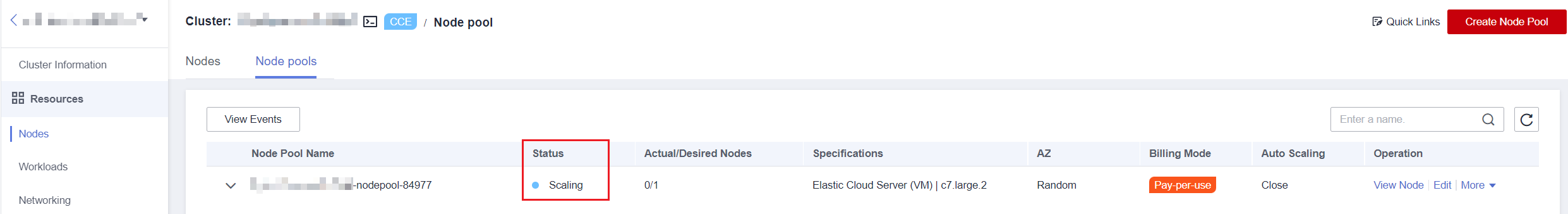
- Escenario 2: Se activa la función del ajuste automático del grupo de nodo.
Solución 1 (Recomendada)
Inicie sesión en la consola de CCE y vaya al clúster de destino. Elija O&M > Add-ons y desinstale el complemento del escalador automático.
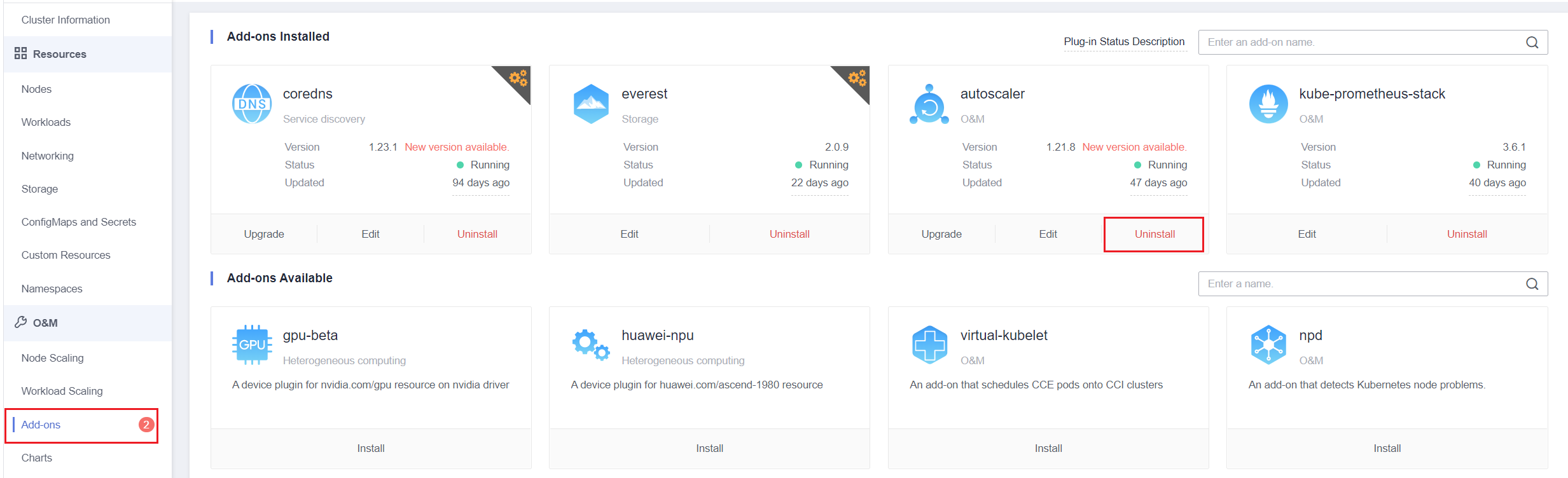
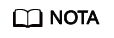
Antes de desinstalar el complemento del escalador automático, haga clic en Upgrade para hacer una copia de respaldo de la configuración para que la configuración del complemento se pueda restaurar durante la reinstalación.
Antes de desinstalar el complemento del escalador automático, elija O&M > Node Scaling y realice una copia de respaldo de las políticas de ajuste actuales para que puedan restaurarse durante la reinstalación. Estas políticas se eliminarán cuando se desinstala el complemento del escalador automático.
Para obtener y realizar una copia de respaldo de la política de ajuste de nodos, haga clic en Edit.
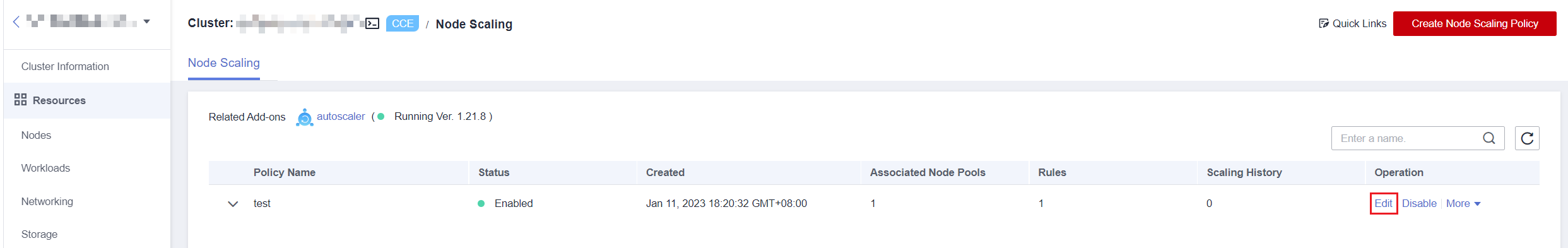
Solución 2
Si no desea desinstalar el complemento del escalador automático, inicie sesión en la consola de CCE y acceda a la página de detalles del clúster. Elija Nodes en el panel de navegación. En la página mostrada, haga clic en la ficha Node Pools y haga clic en Edit del grupo de nodos correspondiente para desactivar la función de ajuste automático.
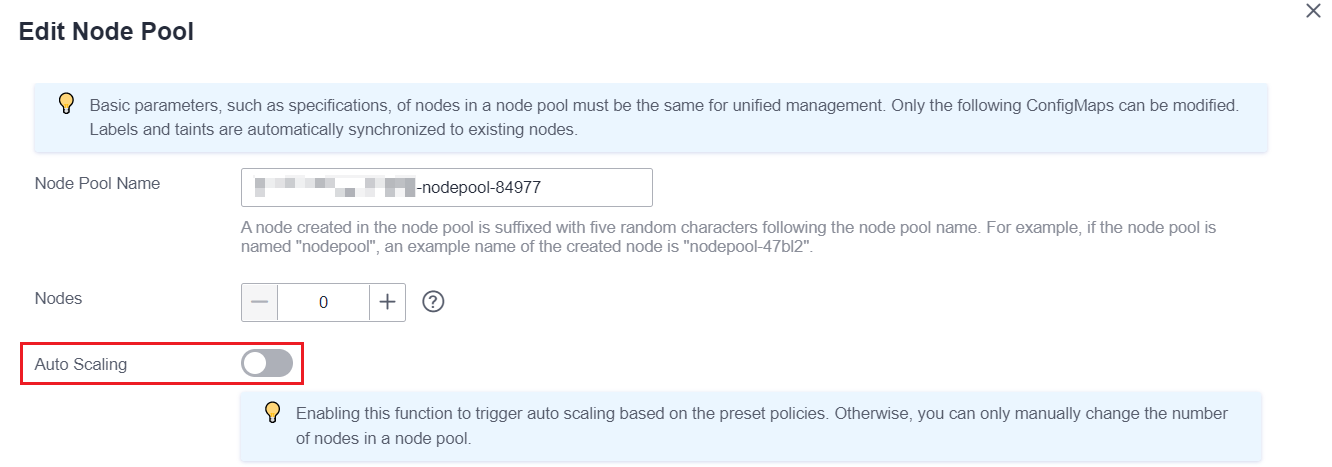
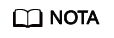
Antes de desactivar la función de ajuste automático, haga una copia de respaldo de la configuración de ajuste automático para que la configuración pueda restaurarse cuando la función esté activada.






