Estos contenidos se han traducido de forma automática para su comodidad, pero Huawei Cloud no garantiza la exactitud de estos. Para consultar los contenidos originales, acceda a la versión en inglés.
Centro de ayuda/
Cloud Container Engine/
Guía del usuario/
Clústeres/
Managing a Cluster/
Cambio de escala de clúster
Actualización más reciente 2024-09-10 GMT+08:00
Cambio de escala de clúster
Escenario
CCE permite cambiar el número de nodos gestionados en un clúster.
Notas y restricciones
- Esta función es compatible con clústeres de v1.15 y versiones posteriores.
- A partir de la versión 1.15.11, el número de nodos de un clúster se puede cambiar a 2000. El número de nodos en un nodo con un maestro único no se puede cambiar a 1000 o más.
- Actualmente, un clúster solo se puede ampliar a una especificación más grande, pero no se puede reducir.
- Durante el cambio de especificaciones, los nodos principales se apagarán y se encenderán, y el clúster no puede ejecutarse correctamente. Realice el cambio durante las horas fuera de pico.
- El cambio de escala del clúster no afecta a los servicios que se ejecutan en el clúster. Sin embargo, el plano de control (nodos principales) se interrumpirá durante un corto período de tiempo. Se recomienda no realizar ninguna otra operación (como la creación de cargas de trabajo) durante el cambio.
- Los errores de cambio activarán una reversión del clúster al estado normal. Si la reversión falla, envíe un ticket de servicio.
Procedimiento
- Inicie sesión en la consola de CCE. En el panel de navegación, elija Clusters.
- Haga clic en
 junto al clúster cuyas especificaciones deben cambiarse.
Figura 1 Cambio de especificaciones
junto al clúster cuyas especificaciones deben cambiarse.
Figura 1 Cambio de especificaciones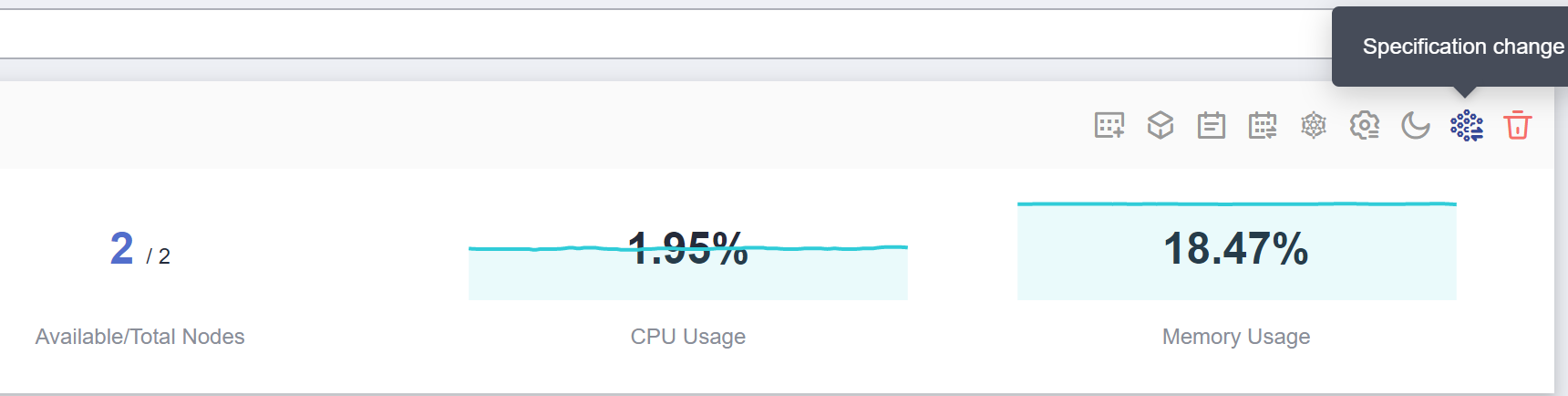
- En la página mostrada, seleccione una nueva variante para Target Flavor según sea necesario.
- Haga clic en OK.
Puede hacer clic en Operation Records en la esquina superior izquierda para ver el historial de cambios del clúster. El estado cambia de Executing a Successful lo que indica que las especificaciones del clúster se han cambiado correctamente.
Figura 2 Registros de operaciones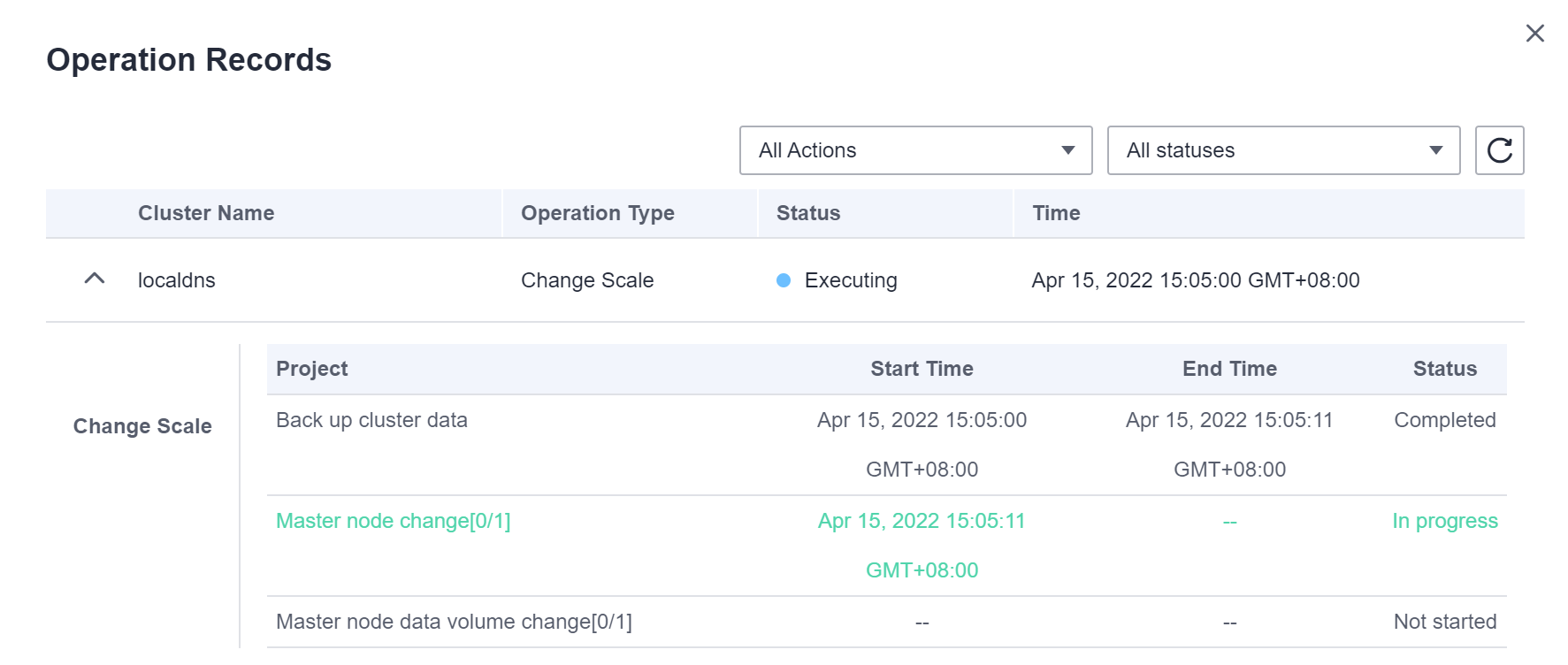
Tema principal: Managing a Cluster
Comentarios
¿Le pareció útil esta página?
Deje algún comentario
Muchas gracias por sus comentarios. Seguiremos trabajando para mejorar la documentación.
El sistema está ocupado. Vuelva a intentarlo más tarde.






