Gestión de configuración de clúster
Escenario
CCE le permite gestionar parámetros de clúster, con los cuales puede dejar que los componentes principales funcionen según sus requisitos.
Restricciones
Esta función solo se admite en los clústeres de v1.15 y posterior. No se muestra para las versiones anteriores a la v1.15.
Procedimiento
- Inicie sesión en la consola de CCE. En el panel de navegación, elija Clusters.
- Haga clic en
 junto al clúster de destino.
Figura 1 Configuración
junto al clúster de destino.
Figura 1 Configuración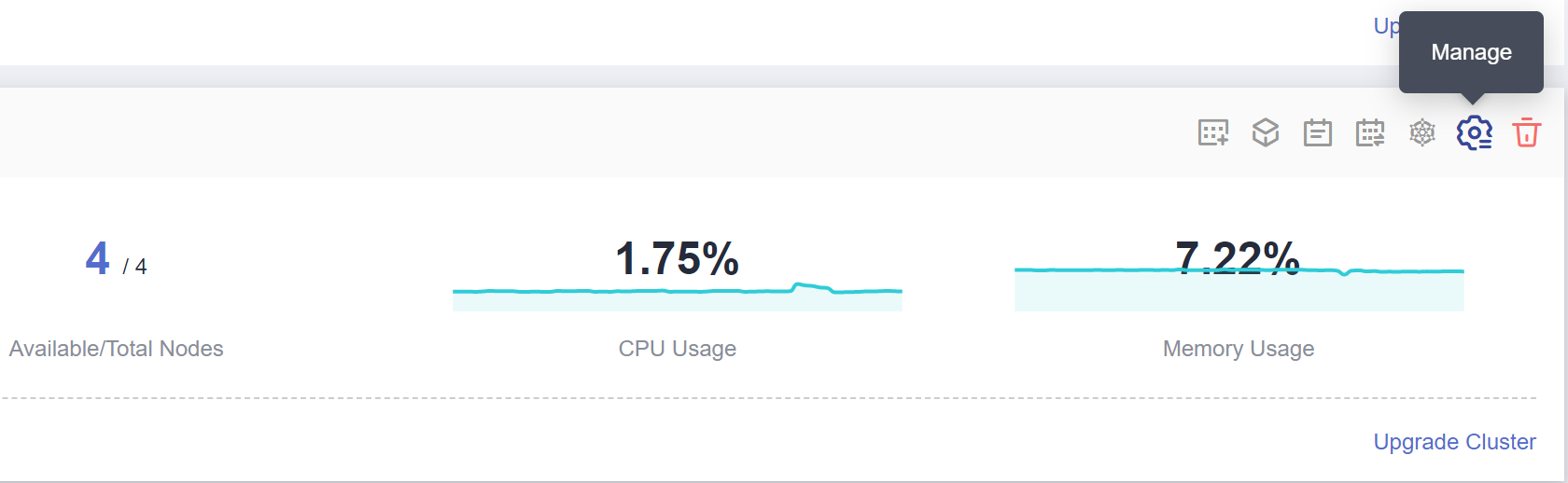
- En la página Manage Component de la derecha, cambie los valores de los siguientes parámetros de Kubernetes:
Tabla 1 Parámetros de configuración del controlador extendido (soportados solo por clústeres de v1.21 y posteriores) Parámetro
Descripción
Valor
enable-resource-quota
Si se crea automáticamente un objeto de cuota de recursos al crear un espacio de nombres.
- false: sin creación automática
- true: creación automática habilitada. Para obtener más información sobre los valores predeterminados de la cuota de recursos, consulte Establecimiento de una cuota de recursos.
Predeterminado: false
Tabla 2 Parámetros de kube-apiserver Parámetro
Descripción
Valor
default-not-ready-toleration-seconds
Tiempo de tolerancia notReady, en segundos. NoExecute que se agrega de forma predeterminada a cada pod que no tiene tal tolerancia.
Predeterminado: 300s
default-unreachable-toleration-seconds
Tiempo de tolerancia inalcanzable, en segundos. NoExecute que se agrega de forma predeterminada a cada pod que no tiene tal tolerancia.
Predeterminado: 300s
max-mutating-requests-inflight
Número máximo de solicitudes de mutación simultáneas. Cuando se excede el valor de este parámetro, el servidor rechaza las solicitudes.
El valor 0 no indica ninguna limitación.
La configuración manual ya no es compatible desde cluster v1.21. El valor se especifica automáticamente en función de la escala del clúster.
- 200 para clústeres con 50 o 200 nodos
- 500 para clústeres con 1,000 nodos
- 1000 para clústeres con 2,000 nodos
max-requests-inflight
Número máximo de solicitudes simultáneas que no se muten. Cuando se excede el valor de este parámetro, el servidor rechaza las solicitudes.
El valor 0 no indica ninguna limitación.
La configuración manual ya no es compatible desde cluster v1.21. El valor se especifica automáticamente en función de la escala del clúster.
- 400 para clústeres con 50 o 200 nodos
- 1000 para clústeres con 1,000 nodos
- 2000 para clústeres con 2,000 nodos
service-node-port-range
Rango de puertos NodePort. Después de cambiar el valor, debe ir a la página de grupo de seguridad para cambiar el rango de puertos TCP/UDP de los grupos de seguridad de nodo 30000 a 32767. De lo contrario, los sistemas externos no pueden acceder a puertos distintos del puerto predeterminado.
Predeterminado:
30000-32767
Opciones:
min>20105
max<32768
support-overload
Control de sobrecarga de clúster. Si está habilitado, las solicitudes simultáneas se controlan dinámicamente en función de la presión de recursos de los nodos maestros para mantenerlas disponibles y el clúster.
Este parámetro solo es compatible con clústeres de v1.23 o posterior.
- false: El control de sobrecarga está deshabilitado.
- true: El control de sobrecarga está habilitado.
Tabla 3 Parámetros de kube-controller-manager Parámetro
Descripción
Valor
concurrent-deployment-syncs
Número de Deployments que se permiten sincronizar simultáneamente.
Predeterminado: 5
concurrent-endpoint-syncs
Número de puntos de conexión que se permiten sincronizar simultáneamente.
Predeterminado: 5
concurrent-gc-syncs
Número de trabajadores del recolector de basura a los que se permite sincronizar simultáneamente.
Predeterminado: 20
concurrent-job-syncs
Número de trabajos que se pueden sincronizar al mismo tiempo.
Predeterminado: 5
concurrent-namespace-syncs
Número de espacios de nombres que se permiten sincronizar simultáneamente.
Predeterminado: 10
concurrent-replicaset-syncs
Número de ReplicaSets que pueden sincronizarse simultáneamente.
Predeterminado: 5
concurrent-resource-quota-syncs
Número de cuotas de recursos que se permiten sincronizar simultáneamente.
Predeterminado: 5
concurrent-service-syncs
Número de servicios que se permiten sincronizar simultáneamente.
Predeterminado: 10
concurrent-serviceaccount-token-syncs
Número de tokens de cuenta de servicio que se permiten sincronizar simultáneamente.
Predeterminado: 5
concurrent-ttl-after-finished-syncs
Número de trabajadores de controlador TTL-after-finished a los que se permite sincronizar simultáneamente.
Predeterminado: 5
concurrent_rc_syncs
Número de controladores de replicación que se permiten sincronizar simultáneamente.
NOTA:Este parámetro se utiliza solo en clústeres de v1.19 o anteriores.
Predeterminado: 5
concurrent-rc-syncs
Número de controladores de replicación que se permiten sincronizar simultáneamente.
NOTA:Este parámetro solo se utiliza en clústeres de versiones de v1.21 a v1.23. En versiones v1.25 y posteriores, este parámetro está obsoleto. (Este parámetro está obsoleto desde v1.25.3-r0.)
Predeterminado: 5
horizontal-pod-autoscaler-sync-period
Con qué frecuencia HPA audita métricas en un clúster.
Predeterminado: 15 segundos
kube-api-qps
Consulta por segundo (QPS) para usar mientras se habla con kube-apiserver.
Predeterminado: 100
kube-api-burst
Ráfaga para usar mientras se habla con kube-apiserver.
Predeterminado: 100
terminated-pod-gc-threshold
Número de pods terminados que pueden existir antes de que el recolector de basura de pods terminado comience a eliminar los pods terminados.
Si <= 0, el recolector de basura de pod terminado está deshabilitado.
Predeterminado: 1000
Tabla 4 Parámetros de kube-scheduler Parámetro
Descripción
Valor
kube-api-qps
Consulta por segundo (QPS) para usar mientras se habla con kube-apiserver.
Predeterminado: 100
kube-api-burst
Ráfaga para usar mientras se habla con kube-apiserver.
Predeterminado: 100
Tabla 5 Parámetros eni (soportados solo por clústeres de CCE Turbo) Parámetro
Descripción
Valor
nic-minimum-target
Número mínimo de ENI vinculados a un nodo a nivel de clúster
Predeterminado: 10
nic-maximum-target
Número máximo de ENI preenlazadas a un nodo a nivel de clúster
Predeterminado: 0
nic-warm-target
Número de ENI preenlazadas a un nodo a nivel de clúster
Predeterminado: 2
nic-max-above-warm-target
Recupere el número de ENI preenlazadas a un nodo a nivel de clúster
Predeterminado: 2
prebound-subeni-percentage
Umbral bajo del número de ENIs unidas: Umbral alto del número de ENIs unidas
NOTA:Este parámetro se descarta. Utilice los otros cuatro parámetros de precalentamiento dinámico de la ENI.
Predeterminado: 0:0
- Haga clic en OK.






