Managing Proxy Servers
In addition to managing resources in the public network environment, the bastion host can also manage resources in different network environments or dedicated network environments. To this end, you need to create a proxy server first.
Prerequisites
- You have the operation permissions for the Host module.
- Currently, only SSH and RDP host resources are supported.
Creating a Proxy Server
- Log in to your bastion host.
- Choose Resource > Host in the navigation pane on the left.
- Click the Proxy Server tab and then New. In the displayed dialog box, edit the proxy server information.
Table 1 Proxy server parameters Parameter
Description
Server Name
Name of the proxy server. You can enter 1 to 128 characters.
Proxy Type
Select a proxy type. Currently, only SOCKS5 is supported.
Server Address
The private or public IP address of the server that is created as the proxy server.
The IP address must be able to communicate with the bastion host.
Port
Port for the proxy server to access.
The default port for SOCKS5 is 1080. If a fixed port is set, enter the fixed port number.
Department
Select a department. If no department is available, create one.
Server Account
Username for the account for logging in to the proxy server.
Password
Password of the account for logging in to the proxy server.
Test connectivity
When creating a server, you can test its connectivity.
You are advised to select this option. If this option is not selected, the connectivity of the proxy server cannot be ensured, so the server may fail to manage or maintain resources.
- Confirm the information and click OK.
Edit Proxy Server Information
- In the bastion host system, choose .
- Click the name of the target server or click Manage in the Operation column. On the displayed proxy server details page, click Edit on the right of the Basic Info area.
- In the displayed dialog box, edit the basic information about the proxy server. For details about the parameters, see Table 1.
- Confirm the information and click OK.
Deleting a Proxy Server
- In the bastion host system, choose .
- Click the name of the target proxy server or Delete in the Operation column. In the dialog box displayed, confirm the information and click OK.
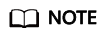
If you delete a proxy server, resources that are using the proxy server will be disconnected from the bastion host immediately. No more operations can be performed for the resources. Exercise caution when performing this operation.
Feedback
Was this page helpful?
Provide feedbackThank you very much for your feedback. We will continue working to improve the documentation.See the reply and handling status in My Cloud VOC.
For any further questions, feel free to contact us through the chatbot.
Chatbot





