Viewing System Memory
The storage space of a bastion host consists of system partitions and data partitions. If the idle space of the data partition is insufficient, delete historical system data.
Prerequisites
You have the management permissions for the System module.
Procedure
- Log in to your bastion host.
- Choose System > Data Maintain > Storage Mgmt.
- In the Overview area, view the space usage of the system partition and data partition.
Figure 1 Storage space overview

Configuring a Download Task
- On the storage configuration page, click Edit on the right of Download Task.
- In the dialog box displayed, configure the size of a single download task.
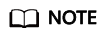
The default value is 4. After the configuration, files larger than the value cannot be downloaded from the bastion host. The value ranges from 1 to 1024.
Feedback
Was this page helpful?
Provide feedbackThank you very much for your feedback. We will continue working to improve the documentation.See the reply and handling status in My Cloud VOC.
For any further questions, feel free to contact us through the chatbot.
Chatbot





