Viewing Details about a Protected Object
After adding protected objects, you can regularly monitor their protection status and attack statistics. This allows you to adjust the protection policy promptly to enhance service security.
Checking a Protected Object
- Log in to the AAD console.
- In the navigation tree on the left, choose . The Protected Objects page is displayed.
Figure 1 Protected objects
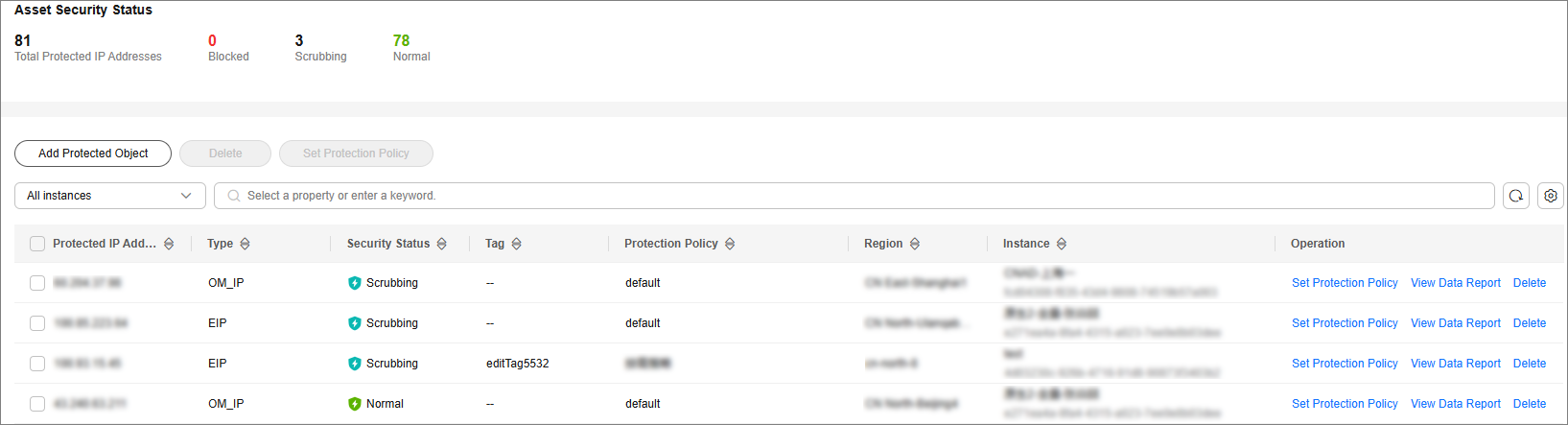
- View the information described in Table 1 about the target protected object.
Table 1 Information about a protected object Parameter
Description
Protected IP
IP address protected by CNAD
Asset Type
Type of the protected IP address.
- EIP: Elastic IP
- GEIP: Global Elastic IP
- ELB/EIP: EIP bound to an ELB
Security Status
Status of the protected IP address.
- Normal
- Scrubbing
Tag
Tag of a protected IP address
Protection Policy
Protection policy for a protected IP address
Region
Region of a protected IP address
Instance
Instance that a protected IP address belongs to
Operation
- You can click View Report to go to the Dashboard tab and view protection data.
- If no protection policy has been configured for a protected IP address, you can click Set Protection Policy to select a protection policy for the IP address.
Feedback
Was this page helpful?
Provide feedbackThank you very much for your feedback. We will continue working to improve the documentation.See the reply and handling status in My Cloud VOC.
For any further questions, feel free to contact us through the chatbot.
Chatbot





