Scheme Introduction
This document describes how to deploy SAP HANA systems within an AZ. For details about cross-AZ and cross-region HA and DR deployment, see the SAP HA and DR Guide.
SAP HANA can be deployed in the following scenarios:
- Single-node deployment: applies in OLTP scenarios. You can choose HA configuration as required. SAP HANA receives and processes data quickly, provides processing results in a short period of time, and rapidly responds to user operations.
- Cluster deployment: applies in OLAP scenarios. As a data warehouse, SAP HANA offers support for decision-makers and senior managers. It can quickly and flexibly process complex queries on a large amount of data based on the analysts' requests. It can also provide decision makers with the query results intuitively and clearly. Using SAP HANA, decision makers can obtain accurate information about the enterprise operating status, learn object demands, and make correct decisions.
Table 1 lists recommended deployment modes based on systems.
- Production (PRD): indicates the production system where SAP HANA is formally used.
- Quality Assure (QAS): indicates the quality assurance system where SAP HANA functions, performance, and reliability are fully verified.
- Development (DEV): indicates the development system where development engineers configure and verify the compatibility between application software and SAP HANA and continuously optimize the application software.
- Training (TRN): indicates the training and demonstration system where you provide a training or demonstration after deploying SAP HANA.
- Test (TST): indicates the test system where the development engineers test the compatibility between application software and SAP HANA to verify the functions of application software after the application software development is complete.
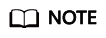
In Suite on HANA (SoH) scenario, SAP HANA works with SAP business suites, such as Enterprise Resource Planning (ERP) or Customer Requirement Management (CRM). In this scenario, SAP HANA provides OLTP functions. The SAP HANA process latency is the key concern.
In Business Warehouse on HANA (BWoH) scenario, SAP HANA works with SAP Business Warehouse. In this scenario, SAP HANA provides OLAP functions and supports rapid computing and analyzing on massive data. The SAP HANA processing performance and the network bandwidths between SAP HANA nodes are the key concern.
|
System |
SoH |
BWoH (Single-Node) |
|---|---|---|
|
PRD |
Single-node scenario where HA is required |
Single-node scenario where HA is required |
|
QAS |
Single-node scenario, regardless of whether HA is required or not |
Single-node scenario, regardless of whether HA is required or not |
|
DEV |
Single-node scenario where HA is not required |
Single-node scenario where HA is not required |
|
TRN |
Single-node scenario where HA is not required |
Single-node scenario where HA is not required |
|
TST |
Single-node scenario where HA is not required |
Single-node scenario where HA is not required |
Before installing the SAP HANA, you must plan the following data:
- Data of SAP HANA nodes: includes the OSs, specifications, and disk capacities of the SAP HANA nodes used in SoH and BWoH scenarios.
- Data of other nodes: includes the OSs, specifications, and disk capacities of the SAP HANA Studio and NAT server.
- Network data: includes subnets and security group rules.
- SAP HANA installation data: planned based on SAP HANA requirements.
Feedback
Was this page helpful?
Provide feedbackThank you very much for your feedback. We will continue working to improve the documentation.See the reply and handling status in My Cloud VOC.
For any further questions, feel free to contact us through the chatbot.
Chatbot





