Help Center/
SAP Cloud/
SAP HANA User Guide (Single Node)/
Appendix/
Querying the NIC IP Address of an ECS
Updated on 2022-03-04 GMT+08:00
Querying the NIC IP Address of an ECS
Scenarios
The IP address of an ECS is required.
Procedure
- On the management console, choose . On the left side of the page, choose . Then, the system displays all ECSs on the right side of the page.
- Click the name of the HANA ECS to be queried. Then, the page for the HANA ECS details is displayed.
- Click the NIC tab. On the page providing detailed information, click target NIC. In the expanded area, check the IP address information.
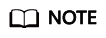
- EIP: specifies the EIP bound to the ECS.
- Private IP Address: specifies the private IP address of the ECS NIC.
Parent topic: Appendix
Feedback
Was this page helpful?
Provide feedbackThank you very much for your feedback. We will continue working to improve the documentation.See the reply and handling status in My Cloud VOC.
The system is busy. Please try again later.
For any further questions, feel free to contact us through the chatbot.
Chatbot





