Error Message "Permission denied" Is Displayed When the tensorboard Command Is Used to Open a Log File in a Notebook Instance
Symptom
When the tensorboard --logdir ./ command is executed on the terminal of a notebook instance, the error message "[Errno 13] Permission denied..." is displayed.

Possible Causes
The current directory contains files on which you do not have permission.
Solution
Create a folder (for example, tb_logs), place the TensorBoard log file (for example, tb.events) in this folder, and run the tensorboard command. The following is an example command:
mkdir -p ./tb_logs mv tb.events ./tb_logs tensorboard --logdir ./tb_logs
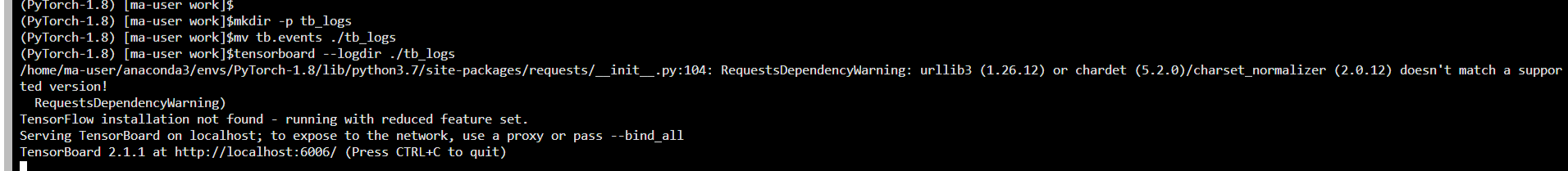
Feedback
Was this page helpful?
Provide feedbackThank you very much for your feedback. We will continue working to improve the documentation.See the reply and handling status in My Cloud VOC.
For any further questions, feel free to contact us through the chatbot.
Chatbot





