Modifying Connection Information
During the disaster recovery, you may change the password of the service or DR database. As a result, the data DR, data comparison, task pause, resume, primary/standby switchover, and stopping may fail. In this case, you need to change the password on the DRS console and resume the task.
You can modify the following information:
- Source database password
- Destination database password
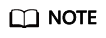
After the preceding information is changed, the change takes effect immediately, and the data in the DR database is not cleared.
Prerequisites
You have logged in to the DRS console.
Procedure
- On the Disaster Recovery Management page, click the target DR task in the Task Name/ID column.
- On the Basic Information tab, click Modify Connection Details in the Connection Information area.
- In the displayed dialog box, change the passwords of the source and destination databases and click OK.
Feedback
Was this page helpful?
Provide feedbackThank you very much for your feedback. We will continue working to improve the documentation.See the reply and handling status in My Cloud VOC.
For any further questions, feel free to contact us through the chatbot.
Chatbot





