Comparing Versions
When creating a DCS Redis instance, you can select the cache engine version and the instance type.
- Version
DCS supports Redis 3.0/4.0/5.0/6.0. Table 1 describes the differences between these versions. For more information about Redis features, see New Features of DCS for Redis 4.0, New Features of DCS for Redis 6.0, and New Features of DCS for Redis 5.0.
Table 1 Differences between Redis versions Item
Redis 3.0
Redis 4.0 and Redis 5.0
Redis 6.0
Open-source compatibility
Redis 3.0.7
Redis 4.0.14
The latest DCS for Redis 5.0 is compatible with Redis 5.0.14. For existing users, see How Do I View the Version of a DCS Redis Instance?.
6.2.7
Instance deployment mode
Based on VMs
Containerized based on physical servers
Containerized based on physical servers
CPU architecture
x86 and Arm
x86 and Arm
x86
Time required for creating an instance
3–15 minutes, or 10–30 minutes for cluster instances.
8 seconds
8 seconds
QPS
50,000 QPS per node
50,000 QPS per node
150,000 QPS per node
Domain name connection
Supported within a VPC
Supported within a VPC
Supported within a VPC
Visualized data management
Not supported
Web CLI for connecting to Redis and managing data
Web CLI for connecting to Redis and managing data
Instance types
Single-node, master/standby, and Proxy Cluster
Single-node, master/standby, Proxy Cluster, Redis Cluster
Single-node, master/standby, Redis Cluster
Instance total memory
Ranges from 2 GB to 1024 GB.
Regular specifications range from 2 GB to 1024 GB. Small specifications of 128 MB, 256 MB, 512 MB, and 1 GB are also available for single-node and master/standby instances.
4 GB, 8 GB, 16 GB, 32 GB, and 64 GB (128 MB, 256 MB, 512 MB, and 1 GB are additionally supported for single-node and master/standby instances)
Scale-up or scale-down
Online scale-up and scale-down
Online scale-up and scale-down
Online scale-up and scale-down
Backup and restoration
Supported for master/standby and cluster instances
Supported for master/standby and cluster instances
Master/Standby, Redis Cluster
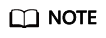
The underlying architectures vary by Redis version. Once a Redis version is chosen, it cannot be changed. For example, you cannot upgrade a DCS Redis 3.0 instance to Redis 4.0 or 5.0. If you require a higher Redis version, create a new instance that meets your requirements and then migrate data from the old instance to the new one.
DCS Redis 3.0 instances have been taken offline at new sites, but can still be used at existing sites. You are advised to use DCS Redis 4.0 and later instances.
- Instance type
DCS provides single-node, master/standby, Proxy Cluster, and Redis Cluster instance types. For details about their architectures and application scenarios, see section "DCS Instance Types".
Feedback
Was this page helpful?
Provide feedbackThank you very much for your feedback. We will continue working to improve the documentation.See the reply and handling status in My Cloud VOC.
For any further questions, feel free to contact us through the chatbot.
Chatbot





