NPU Scheduling
You can use NPUs in CCE containers.
Prerequisites
- An NPU node has been created. For details, see Creating a Node.
- The huawei-npu has been installed. For details, see CCE AI Suite (Ascend NPU).
Using NPUs
Create a workload and request NPUs. You can specify the number of NPUs as follows:
kind: Deployment
apiVersion: apps/v1
metadata:
name: npu-test
namespace: default
spec:
replicas: 1
selector:
matchLabels:
app: npu-test
template:
metadata:
labels:
app: npu-test
spec:
containers:
- name: container-0
image: nginx:perl
resources:
limits:
cpu: 250m
huawei.com/ascend-310: '1'
memory: 512Mi
requests:
cpu: 250m
huawei.com/ascend-310: '1'
memory: 512Mi
imagePullSecrets:
- name: default-secret
Specify the number of NPUs to be requested in huawei.com/ascend-310.
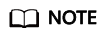
When you use huawei.com/ascend-310 to specify the number of NPUs, the values of requests and limits must be the same.
After huawei.com/ascend-310 is specified, workloads will be scheduled only to nodes with NPUs. If NPUs are insufficient, a Kubernetes event similar to "0/2 nodes are available: 2 Insufficient huawei.com/ascend-310." will be reported.
To use NPUs on the CCE console, select the NPU quota and specify the number of NPUs to be used when creating a workload.
NPU Node Labels
CCE will label NPU-enabled nodes that are ready to use.
$ kubectl get node -L accelerator/huawei-npu NAME STATUS ROLES AGE VERSION HUAWEI-NPU 10.100.2.59 Ready <none> 2m18s v1.19.10-r0-CCE21.11.1.B006-21.11.1.B006 ascend-310
kind: Deployment
apiVersion: apps/v1
metadata:
name: npu-test
namespace: default
spec:
replicas: 1
selector:
matchLabels:
app: npu-test
template:
metadata:
labels:
app: npu-test
spec:
nodeSelector:
accelerator/huawei-npu: ascend-310
containers:
- name: container-0
image: nginx:perl
resources:
limits:
cpu: 250m
huawei.com/ascend-310: '1'
memory: 512Mi
requests:
cpu: 250m
huawei.com/ascend-310: '1'
memory: 512Mi
imagePullSecrets:
- name: default-secret
Feedback
Was this page helpful?
Provide feedbackThank you very much for your feedback. We will continue working to improve the documentation.See the reply and handling status in My Cloud VOC.
For any further questions, feel free to contact us through the chatbot.
Chatbot





