Querying an HBase Table
This statement is used to query data in an HBase table.
Syntax
1
|
SELECT * FROM table_name LIMIT number; |
Keywords
LIMIT is used to limit the query results. Only INT type is supported by the number parameter.
Precautions
The table to be queried must exist. Otherwise, an error is reported.
Example
Query data in the table.
1
|
SELECT * FROM test_hbase limit 100; |
Query Pushdown
Query pushdown implements data filtering using HBase. Specifically, the HBase Client sends filtering conditions to the HBase server, and the HBase server returns only the required data, speeding up your Spark SQL queries. For the filter criteria that HBase does not support, for example, query with the composite row key, Spark SQL performs data filtering.
- Scenarios where query pushdown is supported
- Query pushdown can be performed on data of the following types:
- Int
- boolean
- short
- long
- double
- string
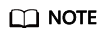
Data of the float type does not support query pushdown.
- Query pushdown is not supported for the following filter criteria:
- >, <, >=, <=, =, !=, and, or
1select * from tableName where (column1 >= value1 and column2<= value2) or column3 != value3
- The filtering conditions are like and not like. The prefix, suffix, and inclusion match are supported.
The following is an example:
1select * from tableName where column1 like "%value" or column2 like "value%" or column3 like "%value%"
- IsNotNull()
1select * from tableName where IsNotNull(column)
- in and not in
1select * from tableName where column1 in (value1,value2,value3) and column2 not in (value4,value5,value6)
- between _ and _
1select * from tableName where column1 between value1 and value2
- Filtering of the row sub-keys in the composite row key
For example, to perform row sub-key query on the composite row key column1+column2+column3, run the following statement:
1select * from tableName where column1= value1
- >, <, >=, <=, =, !=, and, or
- Query pushdown can be performed on data of the following types:
- Scenarios where query pushdown is not supported
Feedback
Was this page helpful?
Provide feedbackThank you very much for your feedback. We will continue working to improve the documentation.See the reply and handling status in My Cloud VOC.
For any further questions, feel free to contact us through the chatbot.
Chatbot





