SMS.1106 Failed to Delete Disk XX
Symptom
After the migration was complete, I received the message "SMS.1106 Failed to delete disk XX. Cause: periodic volume cannot be deleted!"
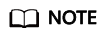
The migration task has been completed, and you can log in to, verify, and use the target server. If you need to synchronize incremental data from the source server to the target server, handle the problem using the solution below, and then perform the migration again.
Possible Causes
SMS attaches a temporary pay-per-use system disk with name starting with SMS to the target server during the migration, and detaches and deletes the disk after the migration is complete. If you manually change the billing mode of the disk to yearly/monthly during the migration, the disk cannot be automatically deleted after the migration is complete.
Solution
- Sign in to the EVS console and locate the disk based on the disk ID displayed in the migration failure cause.
- Contact customer service to unsubscribe from the disk.
- After the unsubscription, click Start on the migration task page to continue the migration.
Feedback
Was this page helpful?
Provide feedbackThank you very much for your feedback. We will continue working to improve the documentation.See the reply and handling status in My Cloud VOC.
For any further questions, feel free to contact us through the chatbot.
Chatbot





