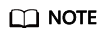Migrating Data from SSDB to GeminiDB Redis API
SSDB is a high-performance NoSQL database written in C/C++. It is compatible with Redis APIs and supports multiple data structures, including key-value pairs, hashmap, sorted set, and list. SSDB is a persistent KV storage system and uses leveldb as the underlying storage engine. Its services directly interact with LevelDB. Operations such as compaction have direct impact on service read and write. GeminiDB Redis API is a cloud-native NoSQL database with decoupled compute and storage and full compatibility with Redis. To ensure data security and reliability, it provides multi-copy, strict consistency based on a shared storage pool. RocksDB is used as the storage engine. Compared with leveldb, RocksDB greatly improves performance, solves the problem that leveldb proactively restricts write, and implements cold and hot separation, reducing the impact of operations at the storage layer on performance.
This section describes how to migrate data from SSDB to GeminiDB Redis API.
Migration Principles
ssdb-port acts as a slave node (replica) of the master node of the source SSDB database and migrates data through master/slave replication. Then, it parses and converts the obtained data into the format supported by Redis, and sends the data to the Redis instance specified in the configuration file. The following figure shows the migration process. After the full synchronization is complete, the new data in SSDB is also synchronized to the Redis instance.

Usage Notes
- As the slave node of the SSDB master node, ssdb-port reads only full and incremental data without damaging your data.
- The performance of the source SSDB is affected for running ssdb-port.
- Full migration and incremental migration can be performed without service interruption. After all data is migrated, services need to be stopped for a short period of time.
Prerequisites
Create an ECS in the VPC where the GeminiDB Redis instance is located and deploy the migration tool ssdb-port to ensure that the source SSDB instance can communicate with the target GeminiDB Redis instance.
Procedure
To migrate data from SSDB to GeminiDB Redis API, choose Service Tickets > Create Service Ticket in the upper right corner of the console and contact the customer service.
Migration Performance Reference
- Environment: The source SSDB and ssdb-port are deployed on an ECS with 4 vCPUs and 16 GB memory. The destination is a three-node instance with 8 vCPUs and 16 GB memory.
- Preset data: Use the memtier_benchmark tool to preset 100 GB of data.
- Migration performance: about 3000 QPS.
Feedback
Was this page helpful?
Provide feedbackThank you very much for your feedback. We will continue working to improve the documentation.See the reply and handling status in My Cloud VOC.
For any further questions, feel free to contact us through the chatbot.
Chatbot