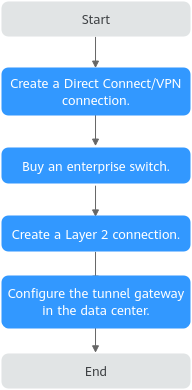Quick Start
Enterprise switches establish a Layer 2 network between on-premises data centers and VPCs based on the Layer 3 network established by VPN or Direct Connect. Figure 1 shows the configuration process of enterprise switches.
|
No. |
Step |
Description |
|---|---|---|
|
1 |
An enterprise switch establishes a Layer 2 network based on a Layer 3 network between an on-premises data center and a VPC. This section describes how to create a Direct Connect or VPN connection between an on-premises data center and a VPC at Layer 3. |
|
|
2 |
This section describes how to buy an enterprise switch. An enterprise switch allows Layer 2 communication between an on-premises data center and a VPC based on VPN or Direct Connect. |
|
|
3 |
After an enterprise switch is created, you need to create a Layer 2 connection to enable the local Layer 2 connection subnet and the remote VXLAN switch to communicate at Layer 2. |
|
|
4 |
This section describes how to configure the tunnel gateway on a VXLAN tunnel switch of an on-premises data center. |
Feedback
Was this page helpful?
Provide feedbackThank you very much for your feedback. We will continue working to improve the documentation.See the reply and handling status in My Cloud VOC.
For any further questions, feel free to contact us through the chatbot.
Chatbot